-

Faceware Analyzer
Faceware Analyzer is Faceware’s standalone facial tracking software. Analyzer converts video of facial performances into proprietary motion data... -

Faceware Studio
Faceware Studio is our new platform for creating high-quality facial animation. We’ve re-envisioned our software and workflows to... -

Faceware Retargeter
Faceware Retargeter is Faceware’s animation and solving plug-in to common Autodesk animation products such as Maya, 3DS Max,... -

Faceware Shepherd
Faceware Shepherd combines all the integral features a face capture operator needs in one innovative and thoughtful app.... -

Faceware iClone
Reallusion’s partnership with Faceware enables iClone 7 to achieve real-time facial motion capture and recording. This will empower... -

Faceware Indie Headcam System
The Faceware Indie Headcam system is designed for point-and-shoot simplicity. They built the system around the legendary GoPro... -

Faceware Mark IV Wireless Headcam System
Faceware Mark IV Wireless Headcam, built from years of on-set practical experience and an intelligent approach to engineering.
What is Faceware Retargeter?
Faceware Retargeter is Faceware’s animation and solving plug-in to common Autodesk animation products such as Maya, 3DS Max, and MotionBuilder. Retargeter takes the data from Analyzer and applies the motion to your characters through an intuitive and pose-based workflow.
Key Features of Faceware Retargeter
Autodesk Maya, 3DS Max, and MotionBuilder Plug-In
Apply motion data from Analyzer directly onto your rig
Clean curve data that is easier for users to work with
Python, Maxscript, and MEL commands create automated workflows

Apply human emotion to any digital character
Retargeter is a high quality facial animation and solving software that uses machine learning and deep learning to retarget facial motion from a tracked video onto a 3D Character.
Setup and use any character rig
Say goodbye to complex rig requirements. The quality of your character is still extremely important but with Retargeter you have flexibility in how you build it. Retargeter can set keys on any keyable attribute; allowing you to work with bones, joints, blendshapes, morph targets, custom deformers, etc. Once you set these attributes in character setup, you are ready to create amazing, realistic animations.
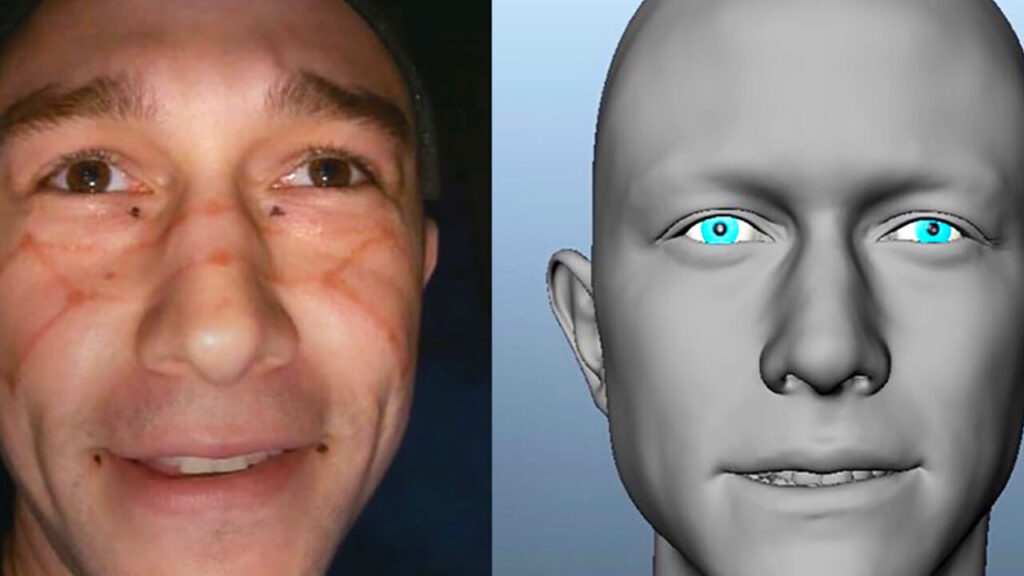
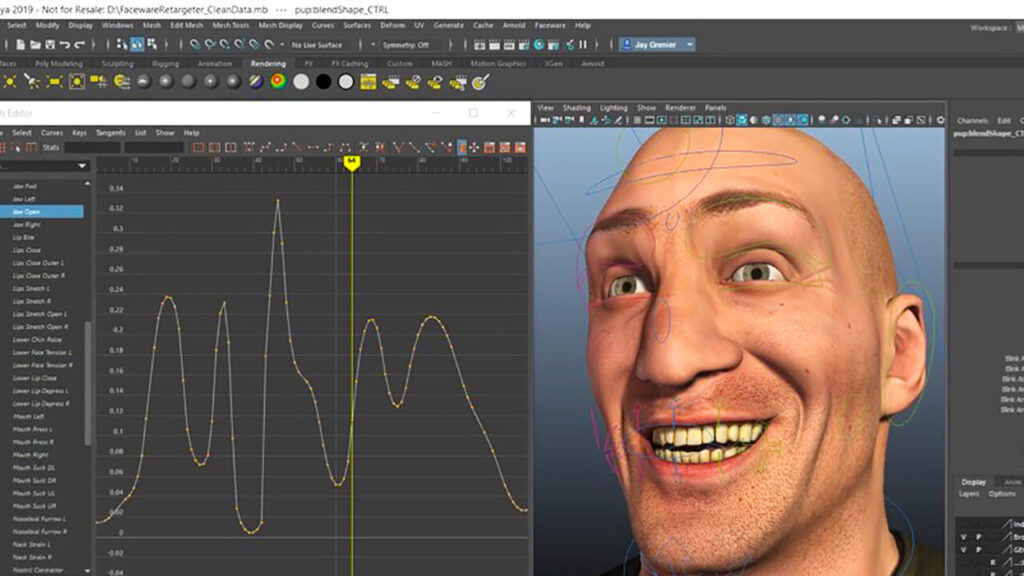
Clean data that’s easy to work with
We know you need software that is easy to use, intuitive, and guaranteed to work every time. Retargeter’s features take the stress out of keyframe changes and polishing. Data is applied very quickly so iterations are fast and efficient. Intelligent keyframe reduction (pruning), animation smoothing, a master timing tool, frame ranges, and several other features make working with our data very easy.
Distinguishing Features of Retargeter
Pose-Based Workflow
Poses are an essential part of animating with Retargeter. Much like creating Training Frames in Analyzer, the user decides where the most extreme and distinct facial shapes are occurring and poses the character appropriately on the given frame. These poses are then used in Retargeter’s calculation to apply animation to the entire shot. If you’re unhappy with the results you can adjust your poses, add more, delete some, or make an infinite number of tweaks and check your updated results in near realtime.
Pose Suggestion
The first and most useful option for creating poses is using the Auto-Pose feature. This feature makes suggestions as to what video frame the user should create poses on based on Retargeter examining the tracking data from Analyzer and figuring out where the most significant shapes are occurring. It acts as a guide, telling the user the ideal places to create poses.
Shared Pose Libraries
Have several animators working on one character? Utilizing the Shared Pose Database functionality of Retargeter, you can store any pose you create for use with future shots, or for use with other animators. This saves time because, instead of creating new poses every time you animate a shot, you can import the already created poses, Retargeter from the Shared Pose database directly or have the Auto Pose feature use your shared pose library to automatically pose your character on the suggested frame.
Automation API
I’ve got a metric ass-ton of animation to create. Since Retargeter is a plugin to the Autodesk 3D animation apps, batch scripting capabilities are based in running commands in the native scripting language of the host application. In Maya the batch scripting commands can be run in MEL or Python, in 3DS Max they can be run in Maxscript. Create rapid workflows for semi or fully-automated results.
