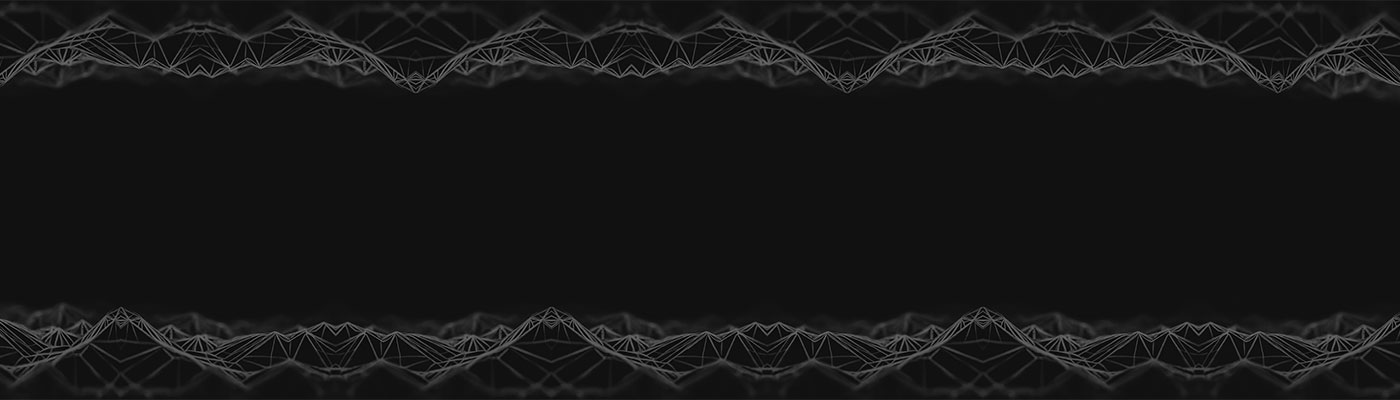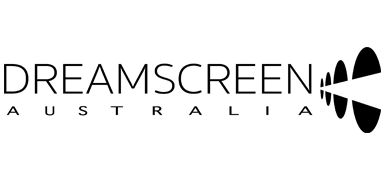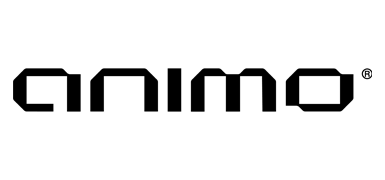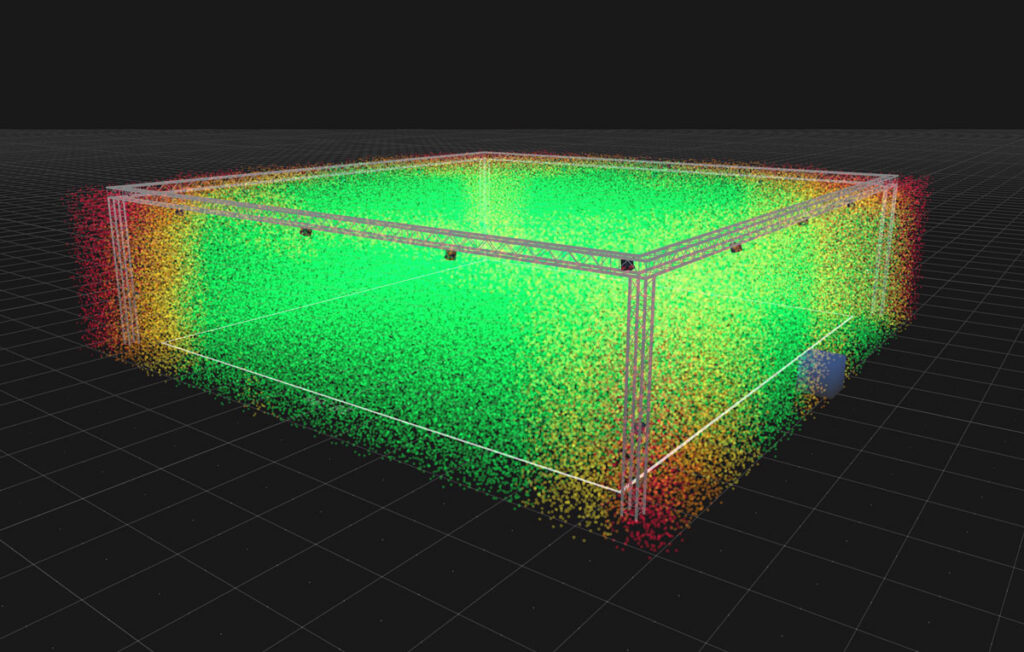
What is TVA?
TVA (Tracklab Volume App) enables users to visualise a motion capture volume. It provides the tools to create and configure camera layouts, to get the most out of the OptiTrack cameras.
- Adjust camera position and angles to create the optimal camera layout.
- Use the heatmap tool to validate the quality of the tracking volume.
- Place markers to assess occlusions
- Import fbx objects to plan the environment.
Combined with validated data from OptiTrack, TVA supports all current OptiTrack cameras (Flex, SlimX, and PrimeX series). TVA provides an efficient solution for users trying to organise a mocap studio.
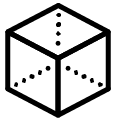
Visualise mocap volume
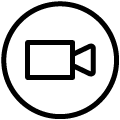
Customise camera layout
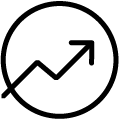
Optimise tracking volume
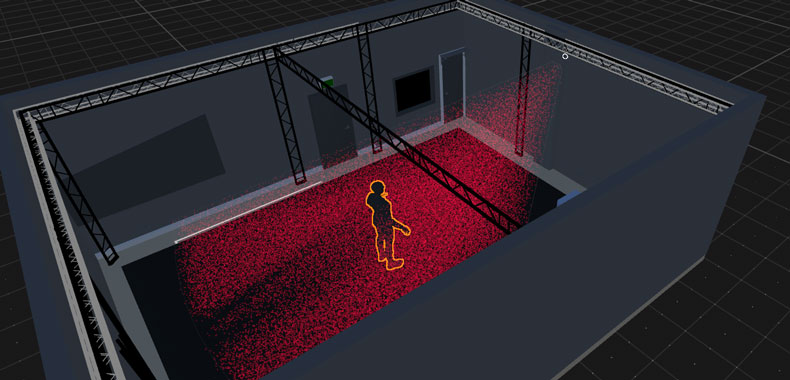
Why do you need TVA?
Setting up an optical motion capture system can be complex, especially for first time users and larger volumes. This app makes it easier to visualise the 3D tracking volume so that users can plan where to place the cameras, ensuring that the area available is fully utilised, without compromising on the quality.
Complex volumes that have a large number of cameras, or large walls and set pieces that occlude the camera’s view, can be time-consuming to plan out manually. With TVA the entire room can be built in the application, so that users can adjust camera count, positioning and angle, and compare different camera layouts to see how the changes may affect the tracking.
Data validated by OptiTrack
TVA uses real-world camera specifications provided by OptiTrack to ensure its tracking volume is as accurate as it can be. All camera types are available from passive to active cameras and even colour cameras. All camera specs and trackable distances are in line with validations conducted by OptiTrack.
TVA Features
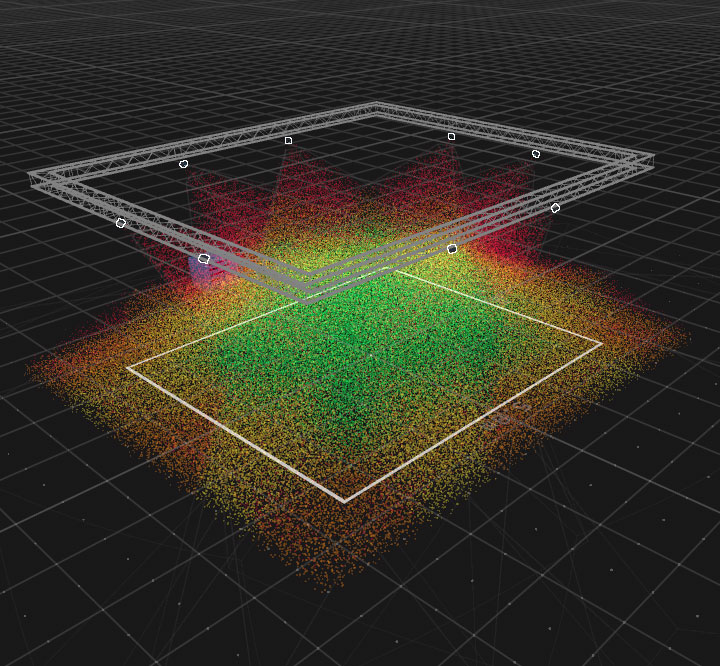
Heatmap
Easily visualise the quality of the tracking volume with the heatmap. The colour represents how many cameras are tracking a specific space in the volume; green indicates that four or more cameras can see that space, yellow indicates that it’s visible by at least three cameras, orange for two cameras and red for one camera.
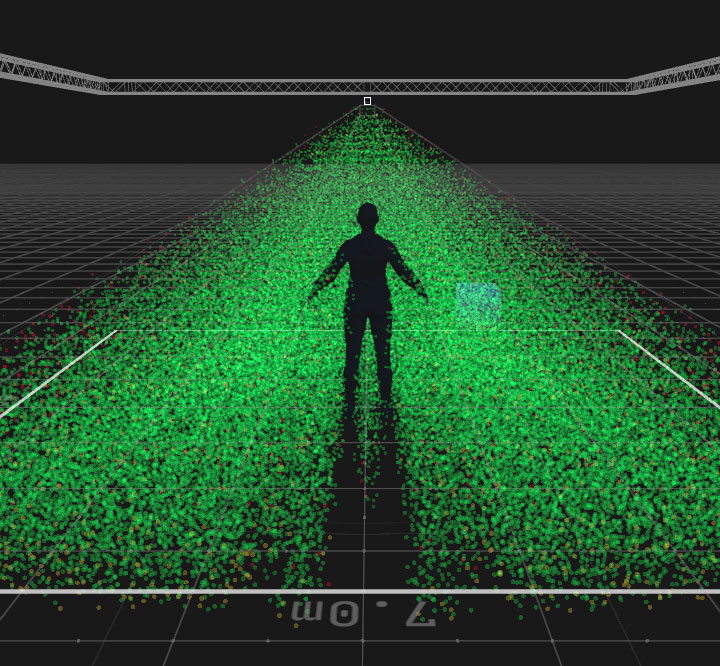
Import 3D meshes
View how people or objects may affect the tracking by importing 3D objects or models as FBX files into TVA. Freely position the meshes around the volume to see which areas may become occluded with a person or object.
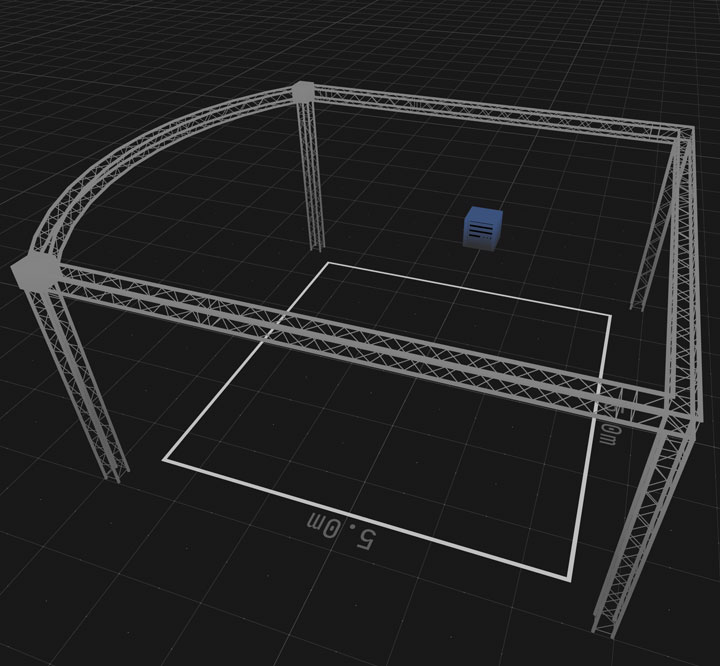
Customisable volume and truss
When starting a new project TVA provides the choice to create either rectangular or L-shaped volumes. Adjustments can be made to the volume and trussing at any time, such as changing the length, or adding a curve to one side for virtual production and LED volumes.
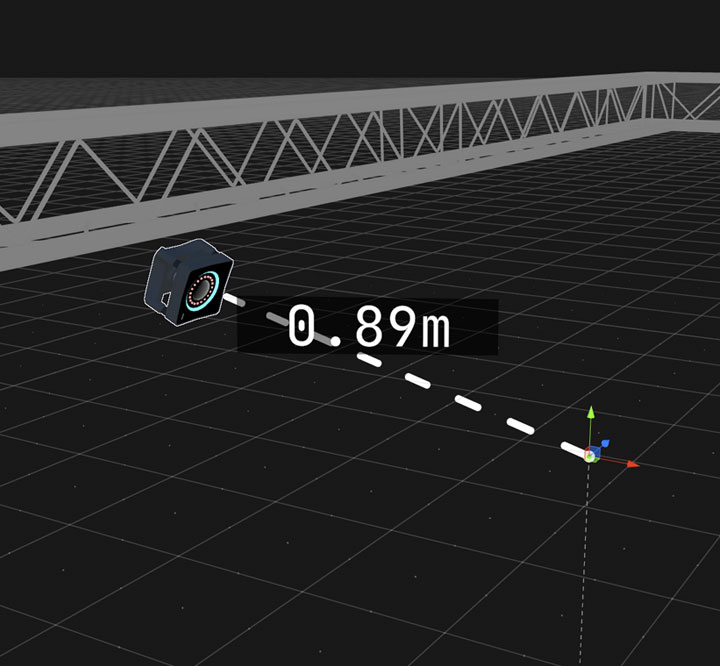
Add markers
TVA has both passive and active marker options that can be added to the scene. The markers can be used to view the line of sight from the cameras and measure distances.
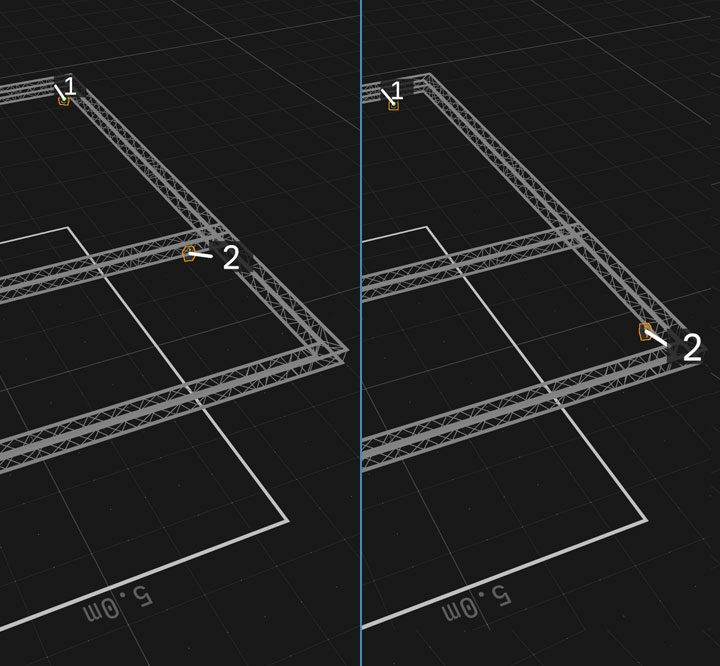
Layouts
Add extra layouts to compare different camera placements. Camera position and rotation can be adjusted separately on each layout to help verify which placement will give the best quality tracking volume.
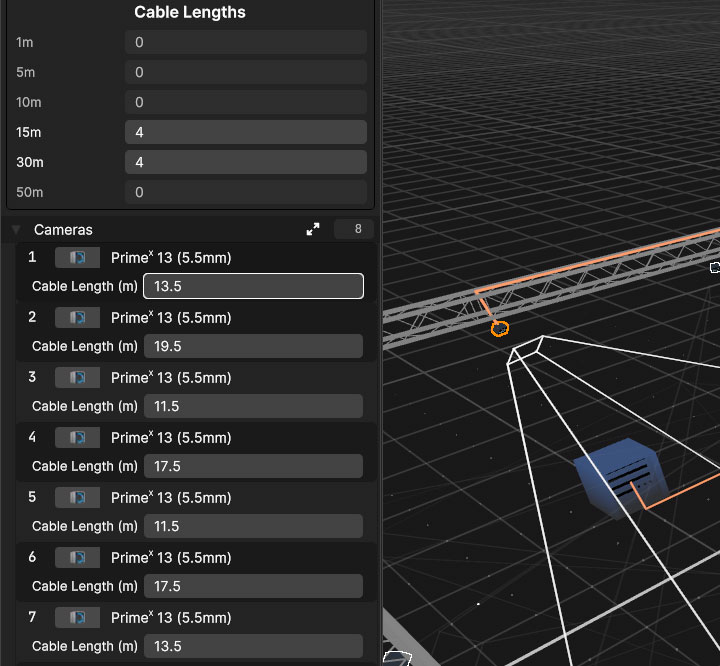
Cable Length
TVA can measure the distance of the PrimeX cameras to the Network rack and recommend the quantity and length of CAT6 cables required to set up a system.
Software Licencing Options
1 Month Licence
This is a great option for those with new systems who need help figuring out camera placement.
12 Month Licence
For studios with medium to large volumes who frequently adjust their systems, or other OptiTrack resellers.
Customers Using TVA
Customer Examples
OptiTrack
OptiTrack’s sales and engineering team has used TVA extensively to assist their customers in establishing which cameras are right for their tracking needs. Their engineering team also uses TVA for onsite installations and support. Development of TVA has progressed forward thanks to information and feedback provided by OptiTrack.
Dreamscreen Australia
TVA was used for an LED volume that was set up by Dreamscreen Australia in Docklands. The volume consisted of 40+ OptiTrack motion capture cameras that had to cover a large set for ICVFX Virtual Production. The team at Tracklab were able to use TVA in the early stages to map out the best placement of the cameras in order to track the studio space.
OptiTrack
OptiTrack’s sales and engineering team has used TVA extensively to assist their customers in establishing which cameras are right for their tracking needs. Their engineering team also uses TVA for onsite installations and support. Development of TVA has progressed forward thanks to information and feedback provided by OptiTrack.
Dreamscreen Australia
TVA was used for an LED volume that was set up by Dreamscreen Australia in Docklands. The volume consisted of 40+ OptiTrack motion capture cameras that had to cover a large set for ICVFX Virtual Production. The team at Tracklab were able to use TVA in the early stages to map out the best placement of the cameras in order to track the studio space.