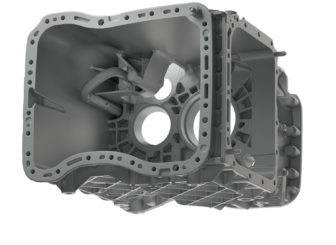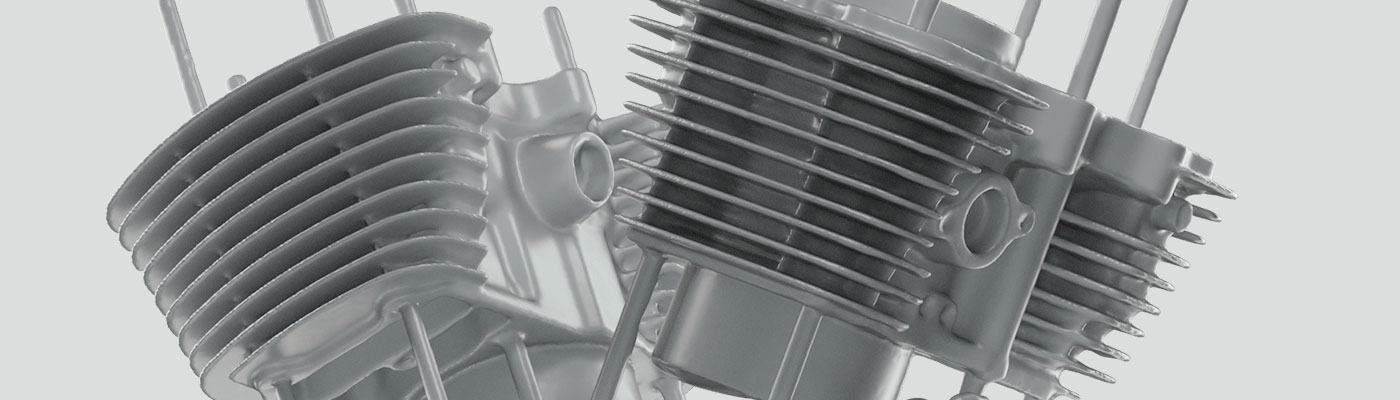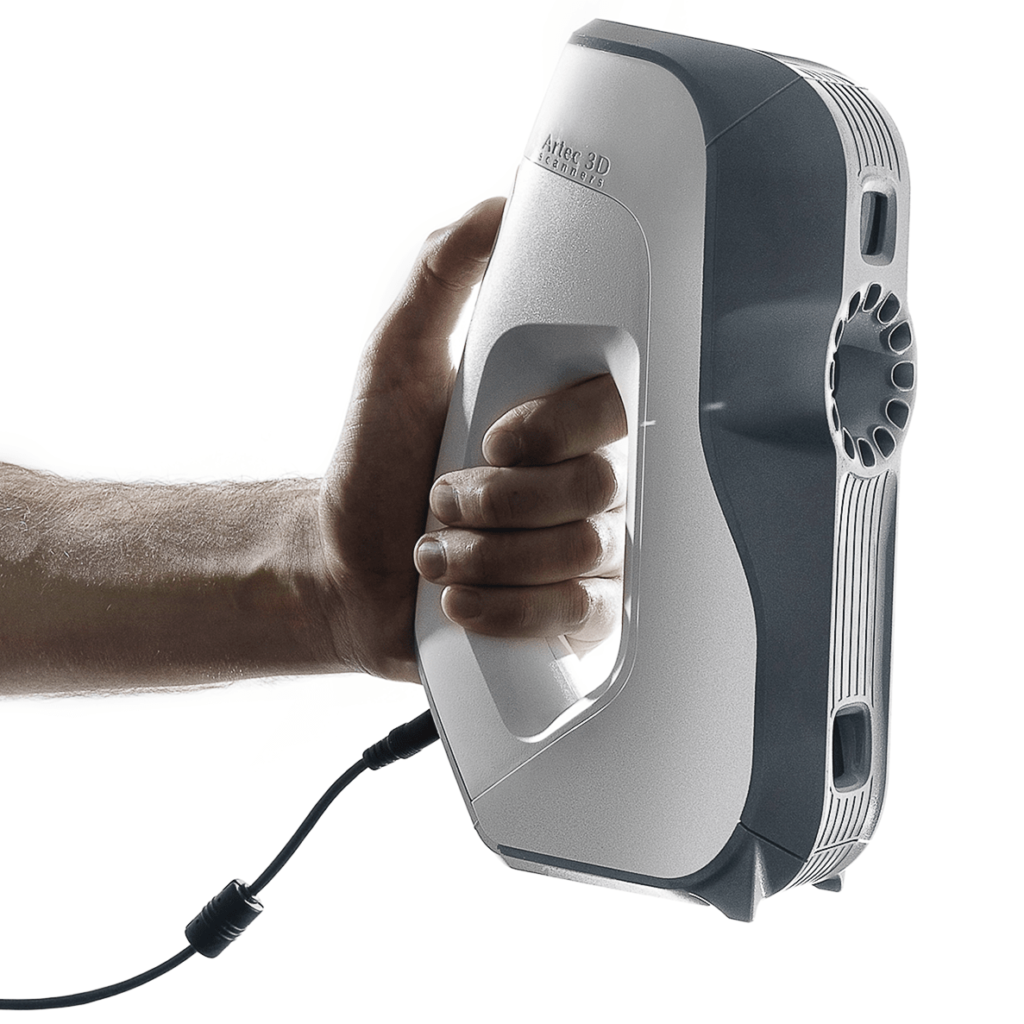
The new AI-powered HD Mode for your 3D scanner
Our best-selling handheld 3D scanners are now even better thanks to the new HD Mode. An industry-first, AI-powered scanning technology for ultra-sharp, clean, and detail-rich scans.
Key benefits of HD Mode
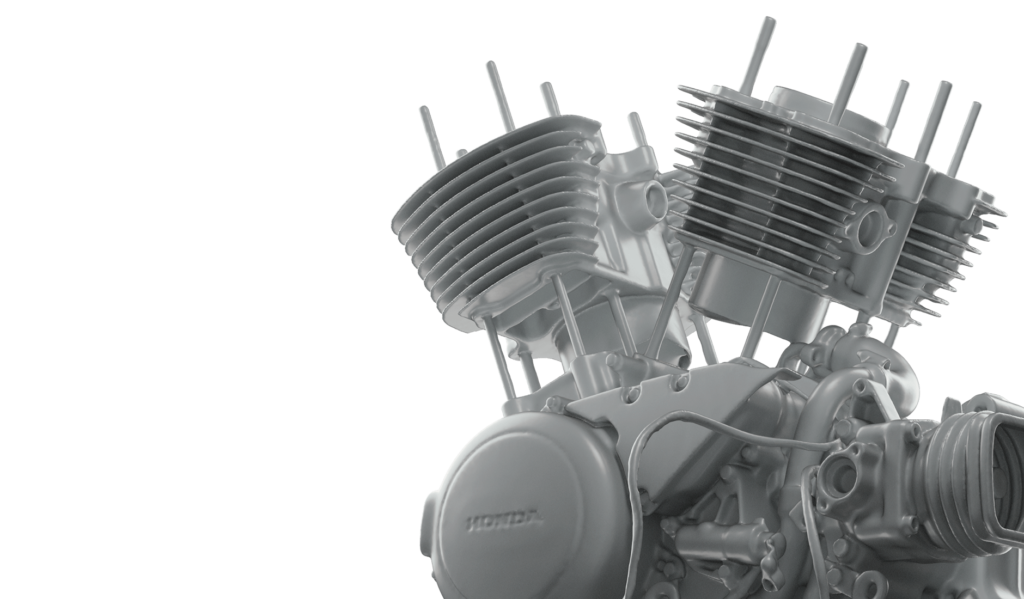
High resolution
Powered by Artec 3D’s AI neural engine, you’ll get stunning, sharp 3D scans with a resolution of up to 0.2 mm.
Intricate parts of a motorcycle engine
Scanned with Artec Leo

Small elements
Capture smaller, thinner elements with your 3D scanner in HD, and with minimal noise.
Fine lines of a motorcycle wheel
Scanned with Artec Eva
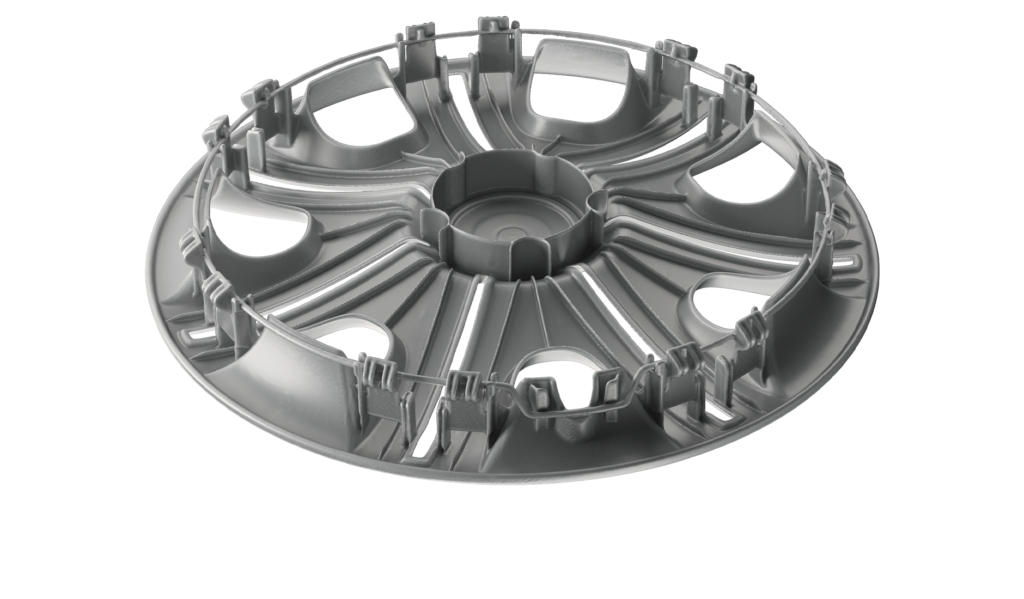
Sharp edges
With your 3D scanner, fine edges can be captured in high definition, and close to their original shape.
Sharp edges of a hubcap
Scanned with Artec Eva
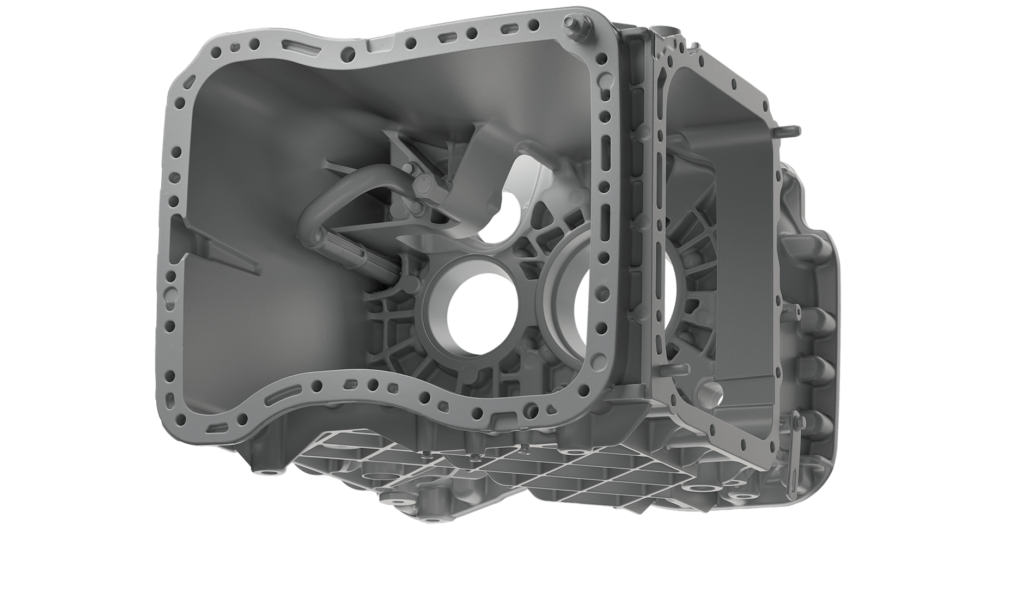
Hard-to-reach geometry
Easily capture hard-to-reach areas, recording every detail, giving you complete surface geometry.
Details of a dual-clutch gearbox
Scanned with Artec Eva

Shiny, black surfaces
Grab your scanner and capture dark or shiny surfaces in high resolution, in their original shape, and with no extra steps.

Clean data
With the Artec AI engine, little to no noise in raw data leads to cleaner processed data and time saved for your final 3D model.
Capture bones of a skeleton
Scanned with Artec Eva
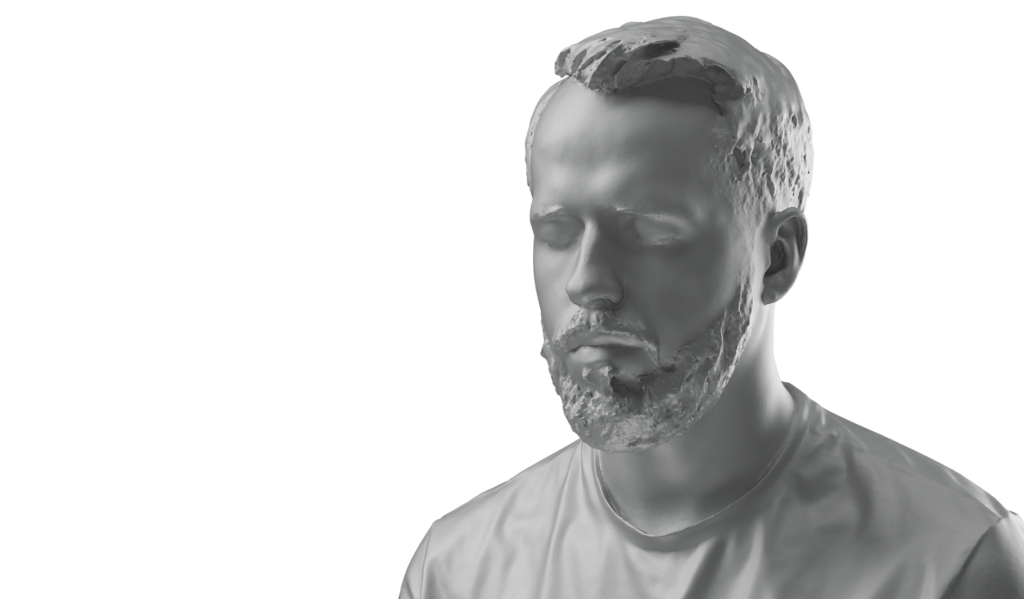
Scanning hair
Notoriously difficult to scan, hair is captured more accurately than ever in HD Mode. More geometry and definition is now possible.
Shape and strands of hair
Scanned with Artec Leo
Scan objects small to large
With HD Mode, your Artec Eva or Leo scanner can capture a broad range of objects flawlessly and in high detail: from smaller, intricate parts like thin pipes or valve handles, to larger areas with fine details like car engines or skeletons.

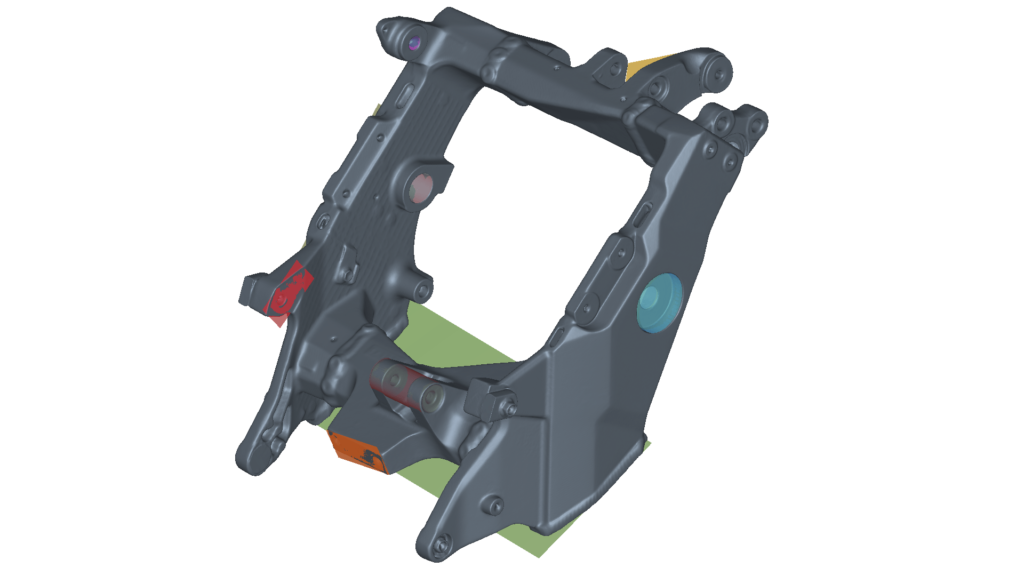
Reverse engineering & QC
A perfect fit for reverse engineering and quality control thanks to clean, full data, scans can be easily fitted with primitive shapes and exported for further modification.
How does it work
Depending on the job you’re doing and what data you need, you can now switch easily from basic SD scanning mode to the brand new HD for an extra level of definition and quality with your scanner.
With the same scanner, greater customization for exactly what you need is at your fingertips. If you’re short on time or don’t need fine geometry, are scanning outdoors or with limited battery supply, SD Mode has you covered. With the new HD Mode, however, your Artec Eva or Leo can be instantly turned into a far more powerful and versatile 3D scanner, capturing fine lines and difficult corners, in less time and with excellent geometry.
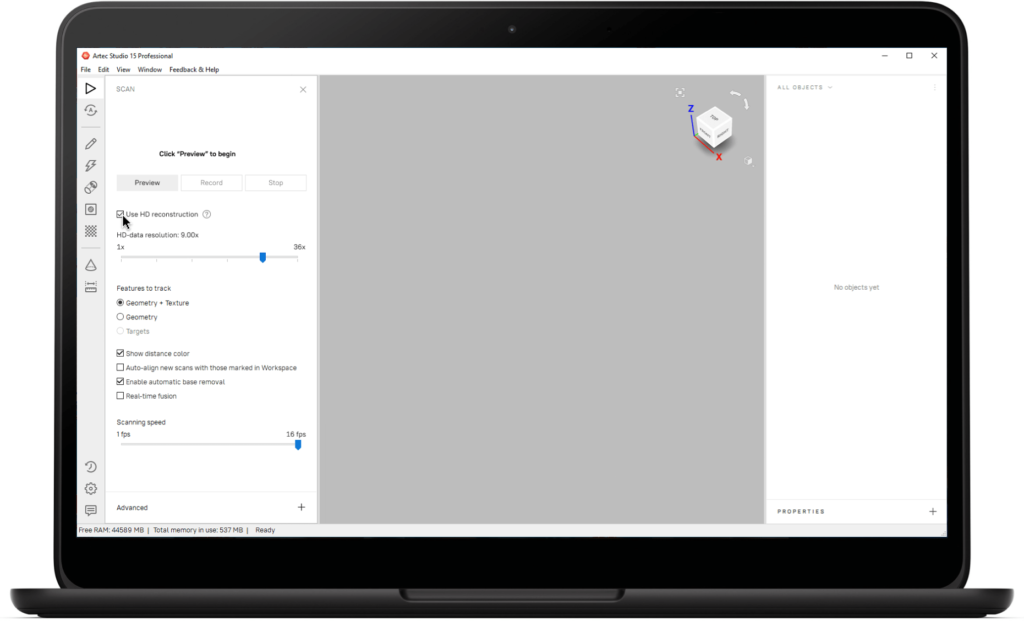
Artec 3D AI Engine
The new HD Mode is powered by Artec AI, a proprietary state-of-the-art neural engine for your scanner. Trained on hundreds of thousands of carefully selected samples, the engine’s neural network detects familiar patterns, surface details, and shapes, and allows your 3D scanner to reconstruct a far higher number of polygons per frame, resulting in 3D data that’s denser and in higher quality.
Introducing HD data density
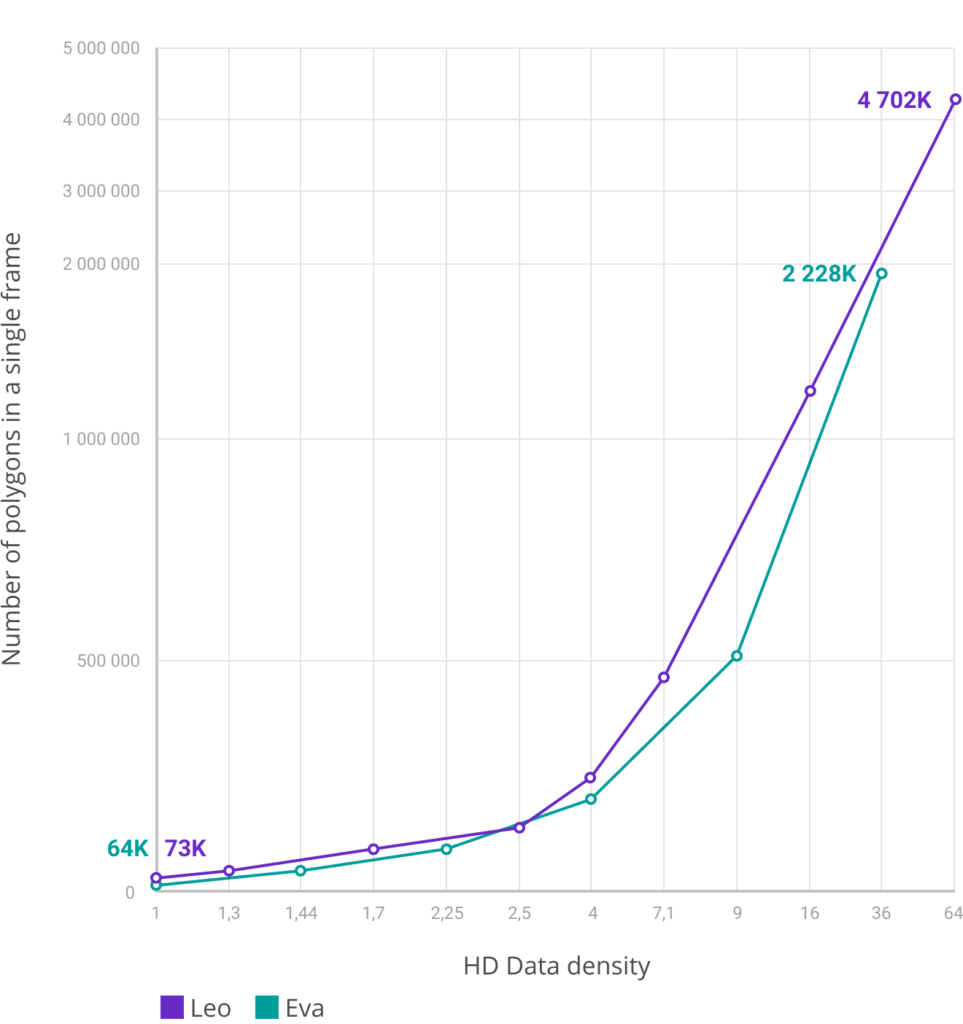
Look forward to scans with unparalleled degrees of resolution, coverage, and detail when you pick up your Eva or Leo 3D scanner and turn on HD reconstruction mode. You have the freedom to select the desired density of your HD scans from a standard 1X density all the way up to an astonishing 36X for Eva (~3 mln polygons per frame) and 64X for Leo (~5 mln polygons per frame).
How to get HD Mode?
To start using HD Mode, you need an Artec Eva or Leo scanner with an active Artec Studio 15 license, and a compatible PC.