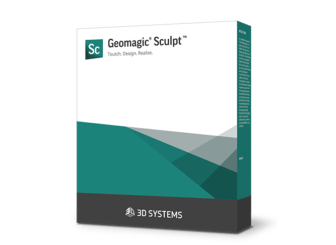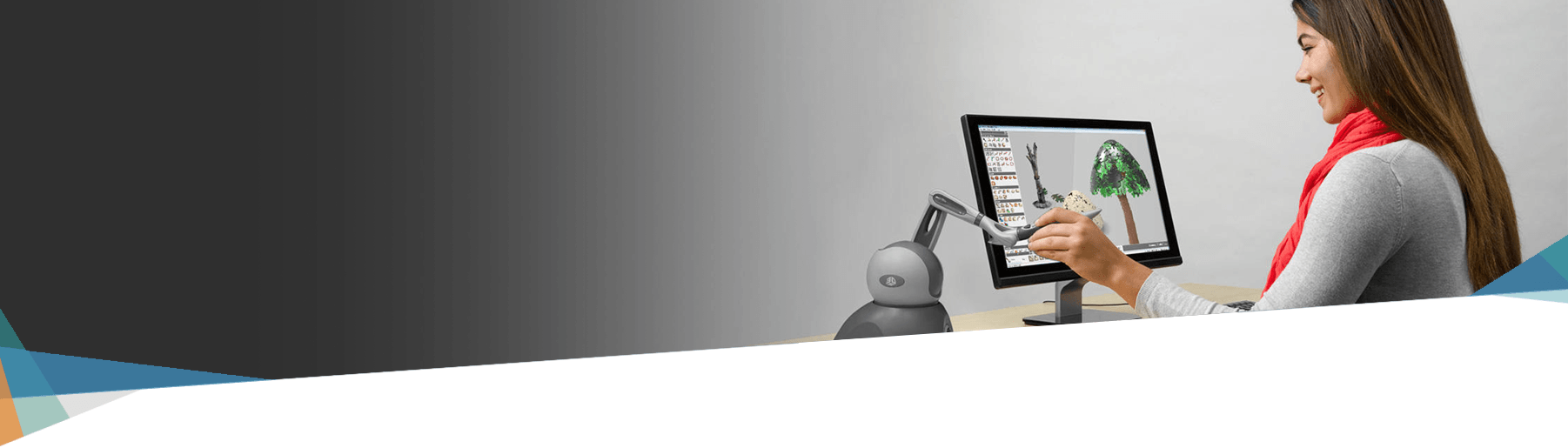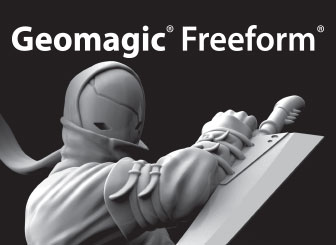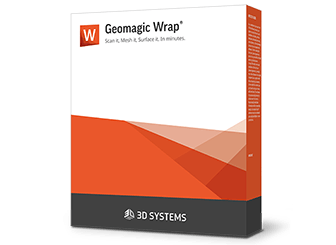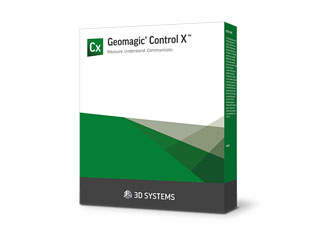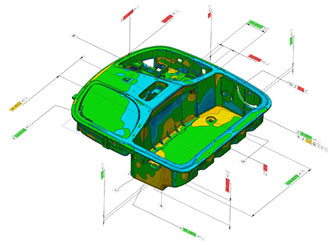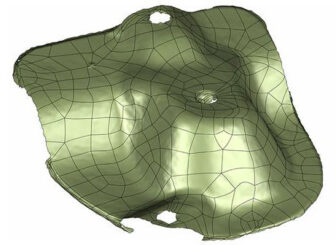Geomagic Sculpt
Geomagic Sculpt is a simple, fast yet sophisticated precision voxel 3D sculpting and modeling software solution. Create organic designs and edit and transform existing 3D data with sculpting, shaping and detailing tools not found in traditional CAD software. Get the sensation of clay modeling with the benefits of digital design.
VIRTUAL CLAY MODELING
Create exactly what you want. With Sculpt you can harness the power of virtual clay to easily create exquisitely complex and organic forms. Use real world sculpting concepts in a digital environment with the power of tug, ridge, emboss and deform just like real clay modelling. Sculpt is incredibly intuitive; you can use a traditional mouse or feel your design when you use a Geomagic Touch™ haptic stylus.
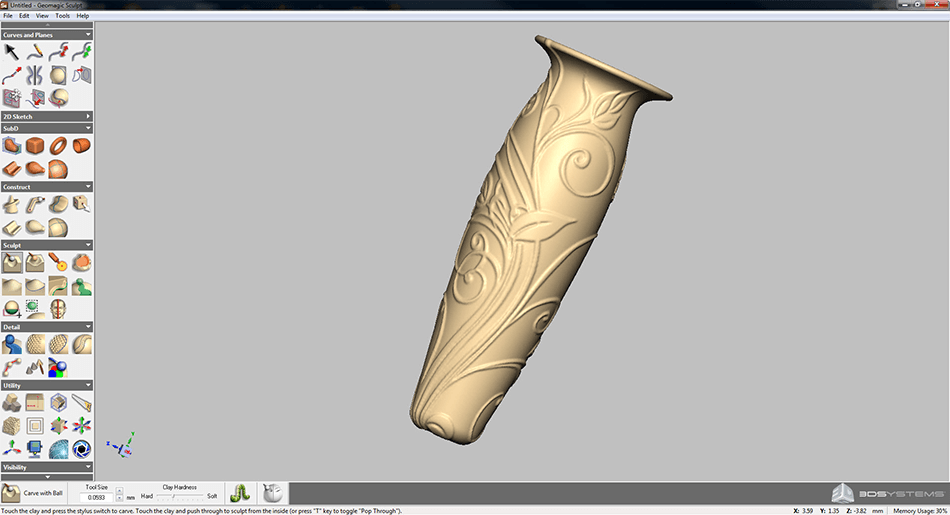
INCREDIBLE DETAILING TOOLS
Fine tune the smallest elements and make products stand out. Sculpt lets you create textures of any complexity in 3D virtual clay. Use embossing tools to create design flourishes, which are often impossible in CAD. Simply import any image and go. The texture you see is the texture you get when 3D printing the model.

ADD THE SENSE OF TOUCH TO YOUR DIGITAL WORLD
3D Systems haptic devices provide true three-dimensional navigation and force feedback integrating a sense of touch into the Geomagic Sculpt 3D modeling systems as well as research and commercial applications. The devices use motors to create forces that push back on the user’s hand to simulate touch and interaction with virtual objects. But if you don’t have a haptic device, Geomagic Sculpt will work just as well with a mouse.
3D PRINT-READY
You can cut the guesswork, because Geomagic Sculpt produces 3D-printable files every time. No more wondering if your design is solid or watertight. Sculpt will even check for common printability issues, like feature size, undercuts, downward facing surfaces and printer volume and flag them so you can make changes before you print.
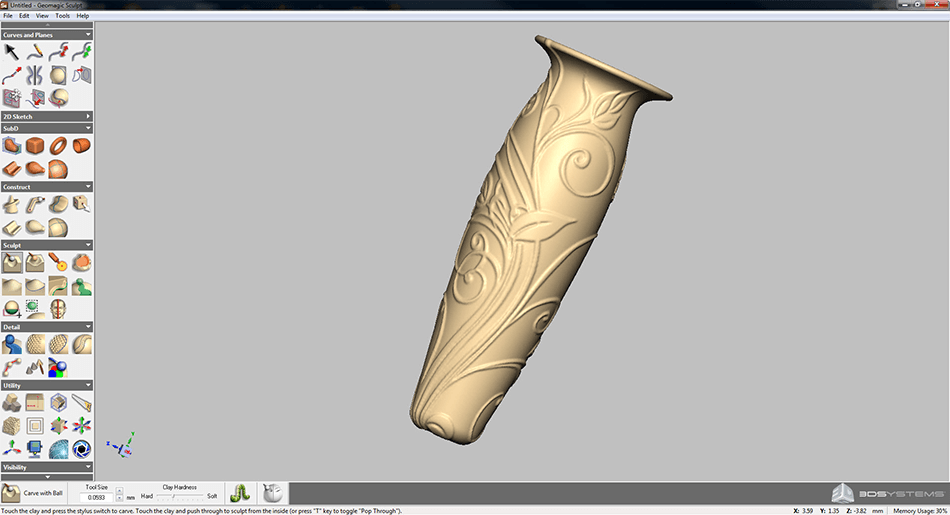
Introducing Geomagic Sculpt with Scotty Ziegler
See how TV personality, inventor and artist Scotty Ziegler uses the new Geomagic Sculpt to design the impossible, intuitively create organic shapes and instantly check for 3D printability.
Geomagic Sculpt Features

Geomagic Sculpt Features
ADD STRUCTURE TO YOUR DESIGN
Geomagic Sculpt’s brand new StructureFX™ capability is a powerful toolset for reducing time spent in complex workflows. Select from a palette of existing effects to rapidly create complex lightweight structures and cages in designs. The StructureFX tools work alongside the 3D print analysis tools for perfect and successful 3D printing of impressive designs.
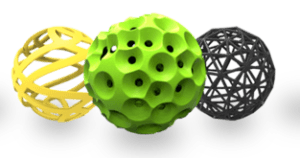
Add Structure to Your Design
Geomagic Sculpt’s brand new StructureFX™ capability is a powerful toolset for reducing time spent in complex workflows. Select from a palette of existing effects to rapidly create complex lightweight structures and cages in designs. The StructureFX tools work alongside the 3D print analysis tools for perfect and successful 3D printing of impressive designs.

Photorealistic Rendering
Make renderings that impress clients and astound colleagues with the high definition KeyShot for 3D Systems. Show clients what they are getting before it’s made and win more bids. A wide range of preset materials, lights and cameras let you quickly create stunning renderings.

Scan your part into Sculpt
Get a sense of the real world in the digital world and leverage existing shapes and designs. Scan physical objects directly into Sculpt with the Geomagic® Capture™ scanner – the powerful, integrated, industrial-grade 3D scanner and import scan data from other scanners into your software.

Discover Sculpting Freedom
Sculpt is the only software that combines the benefits of voxel modelling and Sub Divisional (SubD) surface modelling with dimension-driven sketch tools. You can create exactly the geometry you envision, using constraints where you need to and omitting them where you don’t.

Emboss and texture in 3D
Geomagic Sculpt delivers easy tools to create beautiful 3D textures and embossed images in a voxel model. Forget boring surfaces and designs and deliver delight to your clients and customers with Geomagic Sculpt.

Streamline Mass Custom Design Workflows
The new Sketch Text tool easily generates outline font profiles that can be used to create 3D part labels.
| KEY PRODUCT FEATURE | SCULPT | FREEFORM | FREEFORM PLUS |
| Voxel-based modeling | |||
| Mesh conversion and boolean support | |||
| SubD surfacing, modeling | |||
| StructureFX – LayerFX, CageFX, SurfaceFX | |||
| Full HD color rendering with KeyShot for 3D Systems | |||
| Manual patterning of pieces onto surfaces or in free-space | |||
| Automatic surfacing of clay or polygon models for export as NURBS surfaces | |||
| Direct Geomagic Capture scanning | |||
| 3D printability analysis | |||
| Integration with 3D Sprint | |||
| Independent clay file viewer | |||
| 2D Sketch tools, including Outlined Text | |||
| Export of Orthographic or Turntable Modes (bmp, jpg, or png with transparency option) | |||
| 3D import of polygon and CAD neutral formats (.stl, .obj, .ply, .xml, .zpr, .iges, .stp, .step) | |||
| SubD surface texturing | |||
| StructureFX – CellularFX (Lattices) | |||
| Bend and twist tools | |||
| Cage and lattice deform | |||
| 2D Slicer tool for part analysis as well as extraction of sets of offset images and profiles | |||
| Shell Cut creates new surface following layer of profile cut objects | |||
| Conversion of SubD to NURBS | |||
| Batching and background processing of reduce and export | |||
| Wrap for Freeform | |||
| CAD solids and surface tools | |||
| Complex draft analysis and correction | |||
| Automated mold parting line function | |||
| Mold parting surface extrusion from parting line curves | |||
| 3D import of CAD native formats (.x_b, .x_t, .sldprt) |
Geomagic 3D Design Solutions