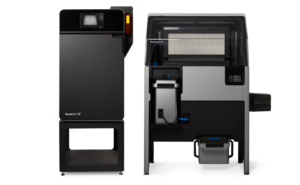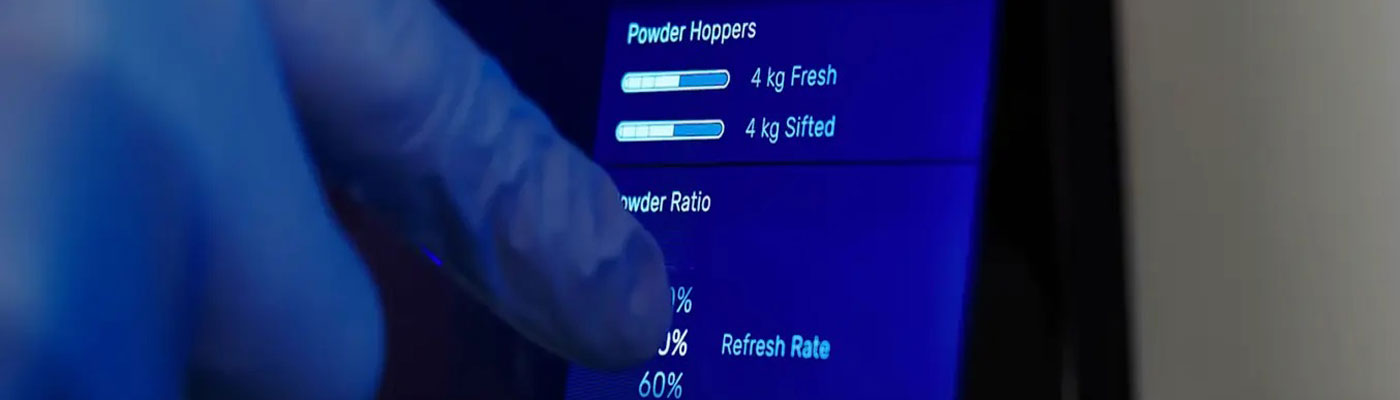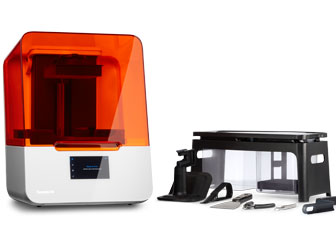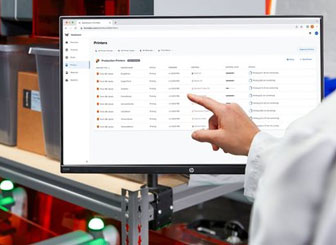Why is it Important to Understand Refresh Rate in SLS 3D Printing?
Selective Laser Sintering (SLS) 3D printing stands at the forefront of additive manufacturing innovation, offering unparalleled precision and material efficiency. One of the most significant advantages of SLS is that parts are surrounded by powder so no support structures are required and the unsintered powder can be reclaimed and used again.
A key to maximising these benefits lies in understanding the concept of refresh rates – a term that describes the ratio of new powder to reused powder in the printing process. This balance is crucial for maintaining high-quality prints while optimising material use and cost-effectiveness.
Why does powder need to be refreshed?
Managing temperature is critical in SLS 3D printing, as printers must keep the heat near the material’s melting point for the entirety of the build. This process can lead to powder degradation due to sustained high temperatures and oxidation when exposed to air. To preserve powder quality, it’s important to replenish it with the right amounts of fresh or virgin powder after each print cycle, the quantity of which depends on specific needs and usage.
What is SLS Refresh Rate?
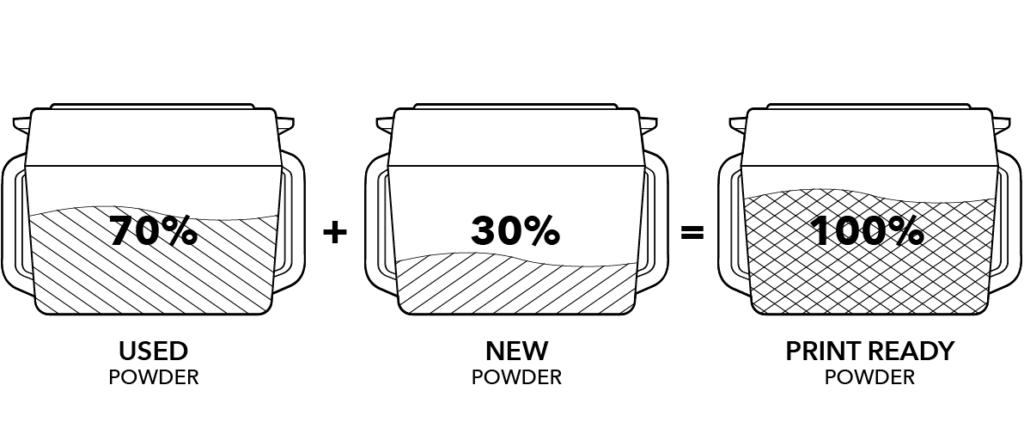
The powder refresh rate is the ratio of fresh (virgin) powder you need to add to your pre-used, unfused (unsintered) powder to “refresh” the powder back to the suitable quality for printing. The lower the refresh rate, the better cost-efficiency you achieve.
An SLS 3D print is made up of fused (sintered powder) which is the printed parts and unfused (unsintered) powder which can be reclaimed (recycled). Even if you fill the build chamber with a lot of models, like you can see on the picture below, there is still a lot of free space between models, and all of that space is filled with unsintered powder that supports the parts as they print.
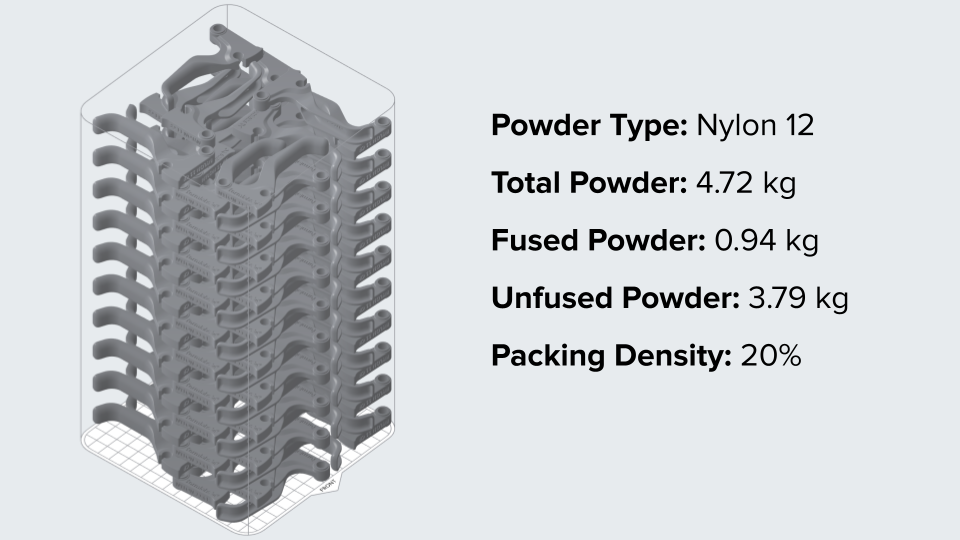
This Video from Formlabs explains what refresh rate is and what it means for your print process.
What Refresh Rate to Use?
Refresh rates can vary depending on the material used and the specific requirements of the print job. Materials with a higher tolerance for reuse can operate at lower refresh rates, reducing waste and lowering costs without sacrificing the quality of the final product. Conversely, some materials may require higher rates of new powder to ensure optimal print integrity and performance. Printing with nitrogen fed into the build chamber to create an inert atmosphere can lower refresh rates for some materials but has no effect on others. Below is a table showing the refresh rate of Formlabs Fuse materials printed with air or nitrogen.
Formlabs Recommended Powder Refresh Rates
| Powder Type | Air | Nitrogen |
|---|---|---|
| Nylon 11 | 50% | 30% |
| Nylon 11 CF | 50% | 30% |
| Nylon 12 | 30% | 30%* |
| Nylon 12 GF | 30–50% | Not recommended |
| TPU 90A | 20% | Not recommended |
| Polypropylene Powder | 50% | Not recommended |
*Printing with an inert atmosphere with this material may improve dimensional accuracy but does not significantly affect material properties or print success.
When to adjust refresh rate?
Formlabs recommends a minimum refresh rate for each SLS material to ensure high quality prints, every time. Customers can experiment with higher or slightly lower refresh rates in order to improve the quality of the printed parts or optimise cost per part for their specific workflow. When deciding which specific refresh rate to use within the recommended range, there are multiple factors to consider.
The ideal rate varies based on part design, print duration, atmosphere, powder type, and part requirements. It’s advisable to begin with standard refresh rates and assess part quality to decide if adjustments are needed. Increase the rate if defects emerge over time, starting with a 5% boost and adjusting in small increments thereafter. Conversely, reduce the rate to use more recycled powder and minimise waste, provided it doesn’t compromise the part’s functionality.
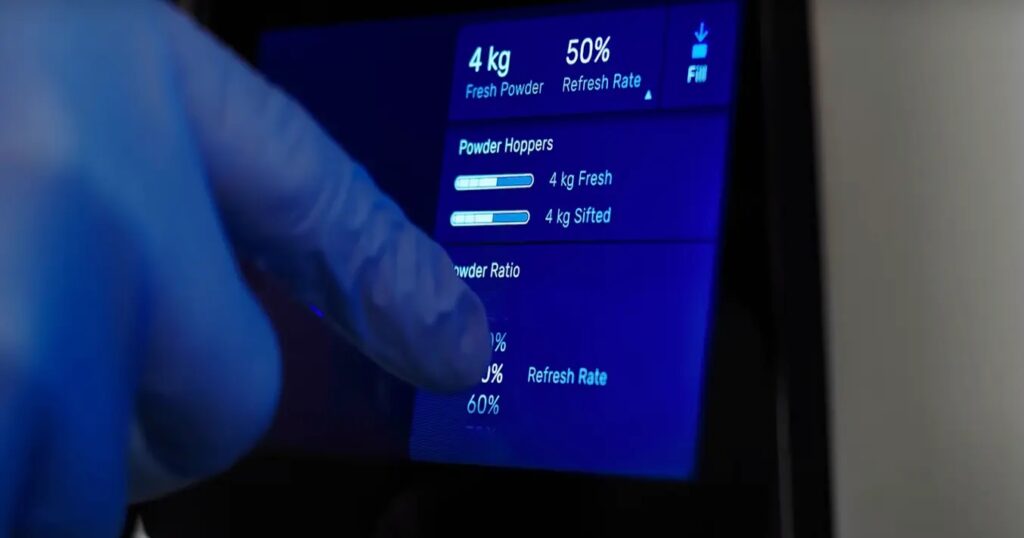
Packing Density
The packing density is how many parts are arranged in a build or more technically the ratio of how much fused powder there is compared to overall powder needed to complete a build. This affects how much powder is left unfused when the build is finished. Whatever is not fused will then be reclaimed using the Fuse Sift during post-processing, ready to be mixed with fresh powder into a powder cartridge.
Therefore, the higher the packing density the less unfused powder there will be and the higher the refresh rate that can be used without wasting powder.
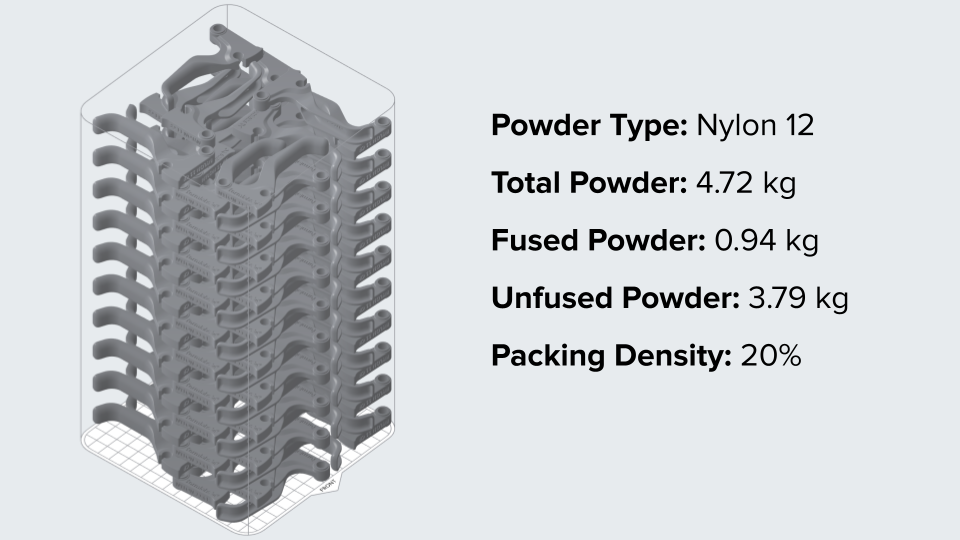
If for example you take the build pictured above with a 20% packing density. This will leave 80% unfused powder.
For simplicity, let’s assume we start with 5 kg of powder. Of this powder 1 kg (20%) is turned into solid parts, leaving 4 kg as unfused powder which can be reclaimed.
The refresh rate for Nylon 12 is 30%. Therefore, if you want to create another batch of 5 kg of powder we need 1.5 kg of fresh powder and 3.5 kg of recycled powder. This leaves us with 0.5 kg of used powder leftover.
If the next print you achieve a packing density of 40% then the leftover powder from the previous build can be mixed in to top-up the used powder but if your packing density is always 20% you will essentially waste 10% of powder when using a 30% refresh rate.
To ensure that there is as little waste as possible, packing density and refresh rate should be as close as possible. For instance, if the packing density of a build is 30%, then a refresh rate of 30% would result in no excess used material. In this case, the powder that was fused into parts would be replaced with new, fresh powder for your next print. Paying attention to both the powder refresh rate and the packing density of your prints will allow you to make the most out of your powder and minimise cost per part.
Summary
Those looking to implement SLS 3D printing for in-house production, especially for applications where surface quality and mechanical performance are important, must weigh the implications of refresh rates carefully. The choice of material not only impacts the physical properties of the printed items but also affects operational efficiency and overall expenditure.
In crafting your SLS strategy, consider both the technical specifications of your chosen materials and the long-term financial implications of refresh rates. By doing so, you can leverage SLS technology to its fullest potential, producing high-quality, customised products in a cost-effective manner.
For a deeper dive into the specifics of refresh rates and how they can be optimised in your SLS 3D printing operations contact Thinglab to asses your own parts, workflow and material requirements.