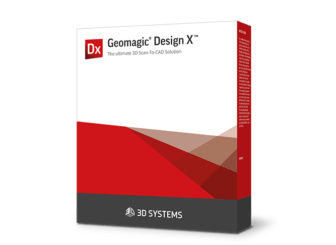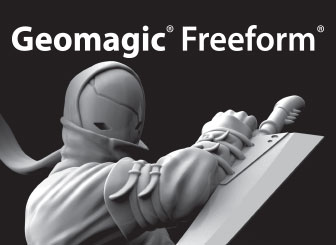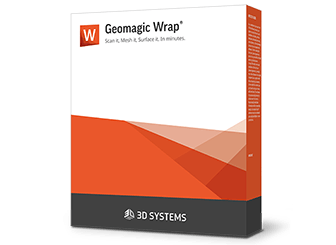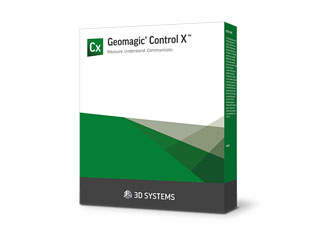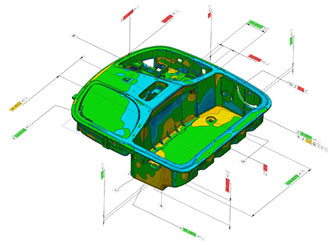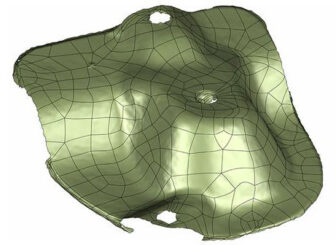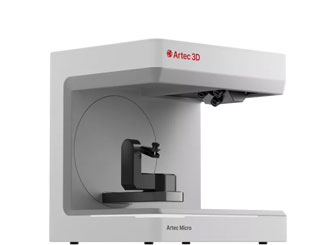Geomagic Design X
Your Fastest Path from Scan to CAD
Geomagic Design X – Reverse engineer physical parts into digital parametric CAD models with the most comprehensive reverse-engineering software, combining history-based CAD with 3D scan data processing.
3-10x faster time to CAD
30% reduced finishing costs
15% increased total end-part accuracy
30% reduced finishing costs
15% increased total end-part accuracy
Why Geomagic Design X?
- Fast and accurate. Unlock new ways to accelerate product development for faster time to market, better fit, and longer product life cycles.
- Powerful and flexible. Work seamlessly with any CAD software and create the right model for every project with complete toolsets for solids, surfaces, and meshes.
- Proven and reliable. Don’t leave critical design work to chance with the only software that combines scan processing and CAD plus real-time feedback.
- Easy to learn and use. Start using it right away—works like your CAD software.
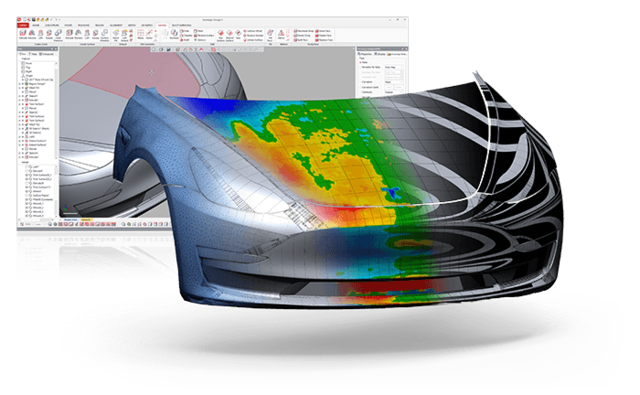
What is Geomagic Design X?
Design X™ makes it easy to extract new value from existing products by creating CAD models from 3D scans faster, more accurately, and more reliably than any other reverse-engineering method. It connects directly to your existing CAD environment and creates native files that accurately represent a scanned object.
- Broadens your design capabilities.
- Enhances your CAD environment.
- Accelerates time to market.
- Leverages existing assets.
- Reduces costs.
- Helps you do the impossible.
What Can You Do with Geomagic Design X?
Design X converts 3D scan data into high-quality, feature-based CAD models. The software combines automatic and guided solid model extraction in a unique way while being incredibly accurate. On top of this it offers you exact surface fitting to organic 3D scans; mesh editing; and point-cloud processing.
- Expand your design capabilities.
- Enhance your CAD environment.
- Accelerate your time to market.
- Leverage existing assets.
- Reduce costs.
- Manage the impossible.
Scan virtually anything and create producible designs.
- Rebuild CAD data for broken tools and molds.
- Recreate lost CAD data for parts and molds.
- Design custom products.
- Convert physical parts into CAD for new product designs.
- Make existing parts fit with new parts.
Geomagic Design X seamlessly supports all major scanners and portable CRMs. Read our 3D scanning guide to find out what types of scanners work best for you.
Use Design X with Geomagic Control X™ and Geomagic Wrap® for an end-to-end, scan-based design and inspection package.
Geomagic Design X Features
+Selective Surfacing
+Unroll/Reroll
+Direct 3D scanner control tools for the widest range of the most popular devices
+Automated LiveTransfer from Design X 2016 to SOLIDWORKS
+Mesh and Point Cloud Data Alignment
+Supports import of over 60 File Formats
+Easy-to-Use Mesh Repair Tools
+Automatic, Feature-Based Solid and Surface Extraction
+Automated Accuracy Analyzer™
+Rapidly Creates Solids or Surfaces like you would in CAD
+Supports comprehensive export of neutral CAD or polygon files
What’s New in Geomagic Design X?
Geomagic Design X 2020 delivers new and enhanced features to streamline modeling workflows and expand modeling pathways for complex, revolved parts including:
- New selective surfacing features by curve or mesh
- New unrolling, flattening, and rerolling tools
- New feature preview tool as part of the Geomagic Maintenance Program
- Enhanced file import capabilities
- New separate meshes function
- Enhanced extracted boundary curves
How Can You Buy Geomagic Design X?
Geomagic Design X is available as a standalone software license or bundled software license package:
- Design X standalone license: Geomagic Design X with first-year software maintenance
- Geomagic Design Inspection Suite: Geomagic Control X and Geomagic Design X with first-year software maintenance
- Geomagic Enterprise Suite: Geomagic Control X, Geomagic Design X, and Geomagic Wrap with first-year software maintenance
- Geomagic Classroom Elite Suite: Geomagic Control X and Geomagic Design X with three-year software maintenance (education only)
Geomagic 3D Design Solutions
Maybe 3D Scanners for scan based design