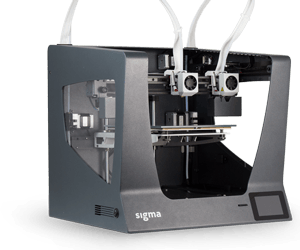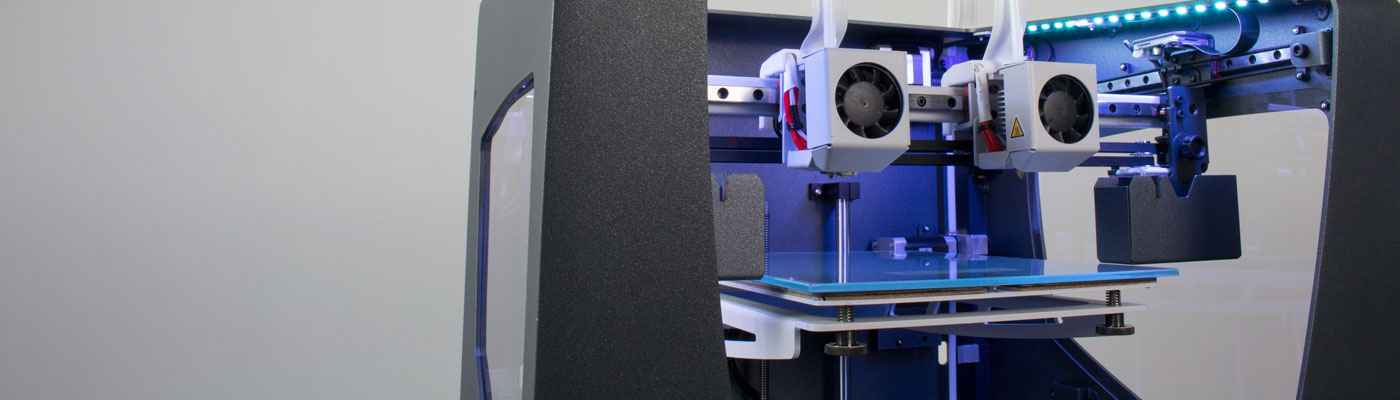Lifted from All3DP (all3dp.com/1/bcn3d-sigma-r19-review-3d-printer-specs). Written by Matthew Mensley
The new and improved BCN3D Sigma R19 boasts reworked components, guidance and overall better experience. Check out our review to see how it holds up.
Designed and manufactured in the Mediterranean metropolis of Barcelona, the original BCN3D Sigma 3D printer was one of the first to make dual extrusion 3D printing more accessible to the masses. This model has continuously been refined over the years, first as the Sigma R17 and most recently as the Sigma R19.
Released in September 2018, the latest dual extrusion machine from BCN3D is yet another new and improved version of its flagship 3D printer. This professional-grade desktop 3D printer features an Independent Dual Extruder System (IDEX), a unique approach to multi-material 3D printing that enables the two extruder heads to act (and print) independently.
Although this is technically the same extrusion mechanism used in the original Sigma, the manufacturer has enhanced its IDEX system with new printing modes and various design upgrades. All in all, the BCN3D Sigma R19 is engineered to help users boost productivity and reduce the overall workflow.
And wowee does it. The crystallization of some 3D printer manufacturer’s offerings as near-effortless solutions for professional use cases is exemplified in the Sigma R19.
Read on for our full verdict using this double-headed hitter of a printer.
Verdict

PROS
- Comprehensive, yet simple calibration wizard
- Exceptional out-of-the-box print performance
- Duplication and Mirror modes amp your productivity
- Mechanical hotend level correction made easy
- Simple maintenance with guides and accessories
CONS
- Wasteful with filament
- Lashings of adhesive essential for prints to stick
- Dual extrusion printing is still pretty slow
- Print scraps escaping into the display
- It’s noisy
The new BCN3D Sigma R19 marks an assured step forwards for BCN3D. Improved usability comes in new print modes and UI enhancements. This and core components from notable 3D printing OEMs help make it the best Sigma yet.
Design
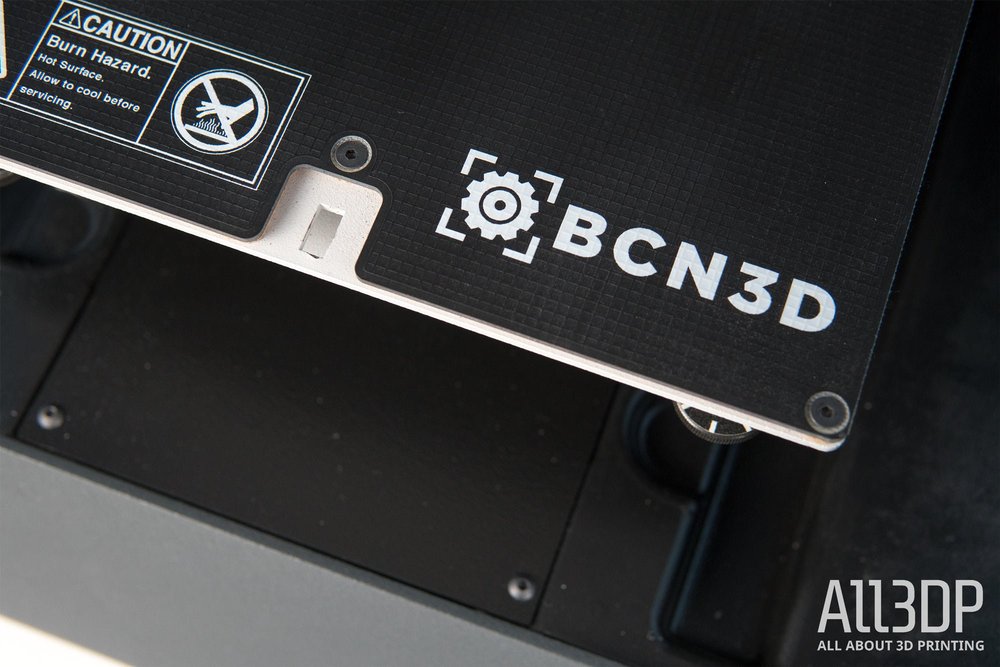
Users of past BCN3D Sigma (and Sigmax) 3D printers will find themselves in familiar territory with the BCN3D Sigma R19.
Sticking with the same semi-closed welded aluminum frame of previous Sigma 3D printers, the BCN3D Sigma R19 is as its full name (Revision 19) suggests: a revision. Evolved, updated and improved, the new Sigma takes what was great about the previous model and doubles down on almost everything.
The distinguishing feature of the BCN3D Sigma R19 continues to be its independent dual extrusion system (IDEX). A novel system of dual material 3D printing that utilizes two separate printheads mounted to the same X-axis gantry, it is a setup that gives the printer speed and accuracy by reducing the amount of mass on the print heads.
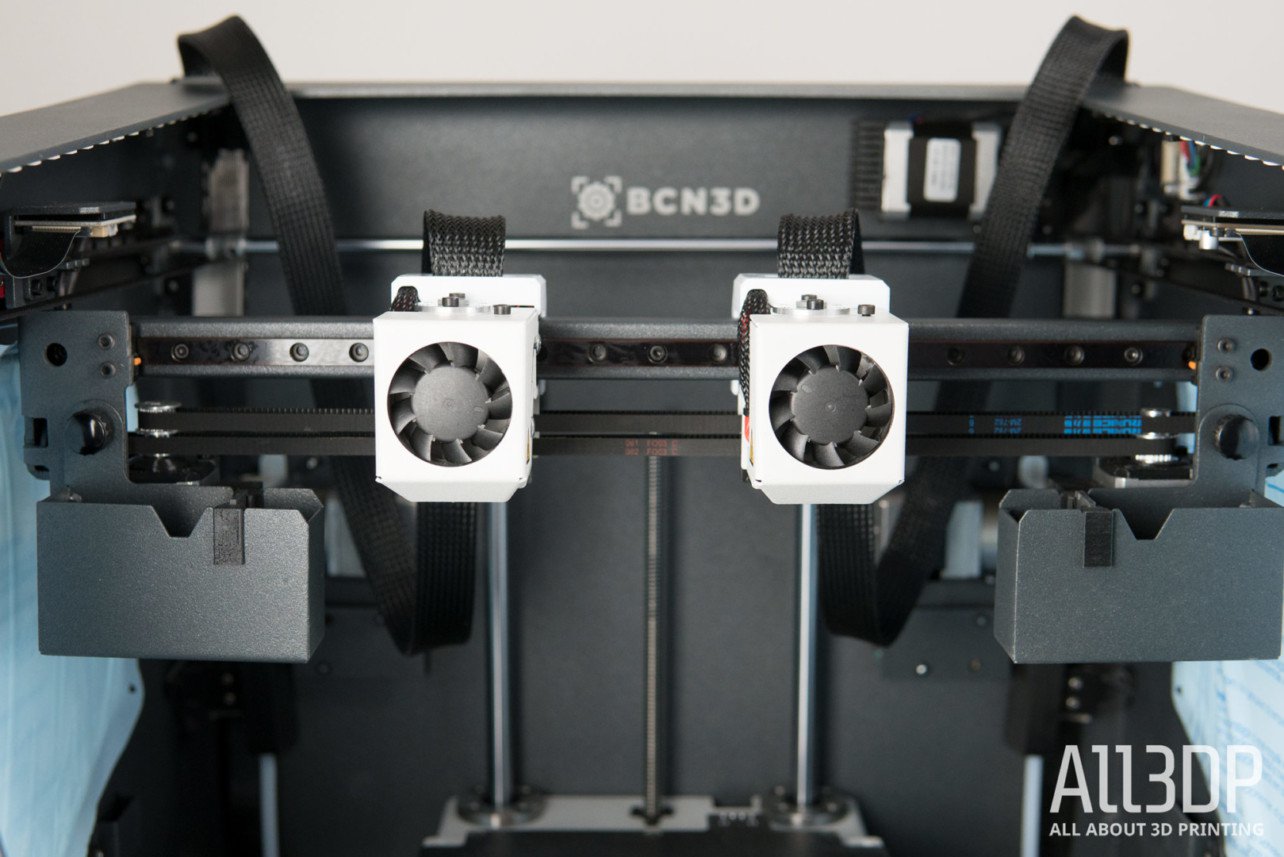
As before, this IDEX system is fed by two separate extruders in a Bowden arrangement, meaning the motors, mounted to the frame of the printer, push filament remotely through a long PTFE tube that connects to the print heads. It’s a tried-and-true setup to reduce mass on the print heads and improve print quality, but it does introduce some slight limitation in the materials the Sigma can print, as we’ll explain later.
Digging into the sizable cardboard box that the Sigma R19 ships in, you are greeted by a foam shroud that secures all the bits, pieces, extras and the printer itself. Disentangling the printer from this mass is a doddle, albeit a messy one, with everything coated in a fine dusting of black foam from the cutouts. This foam sediment found its way into the PTFE Bowden tubes included with the printer, necessitating a quick blast of compressed air to clear them.

BCN3D has always been pretty generous with the tools and accessories that ship with its printers, and the Sigma R19 is no exception. Noticeable inclusions this time around include cleaning solvents and lubrication, plus metal shims for mechanical hot end leveling. These additions all play into perhaps the biggest intangible improvement found in the jump from the last Sigma to the Sigma R19 — user guidance and the long term use and experience of the printer.

Stylistically there’s little new to the Sigma R19 — you are still getting a boxy cuboid frame measuring 465 x 440 x 680 mm (including the high-looping Bowden tubes and ribbon cables), same as the original Sigma.
The benefits of its familiar welded aluminum frame carry forward, as do the quirks such as the awkward position of filament spools which can make material changes a fumbling process.
The adage “if it ain’t broke, don’t fix it” rings true, but the feeling that small changes such as more convenient filament placement could marginally improve the design lingers. Overall though the Sigma R19 boasts a user-friendly shape to everything, with channels to help you easily scoop up stray scraps of filament from the printing process and critical mechanical components sensibly tucked out of the way.
For your $AUD4,950 investment, you are getting BCN3D’s independent dual extrusion system (IDEX), which, new for the R19, boasts hot ends developed by British 3D printing OEM E3D.
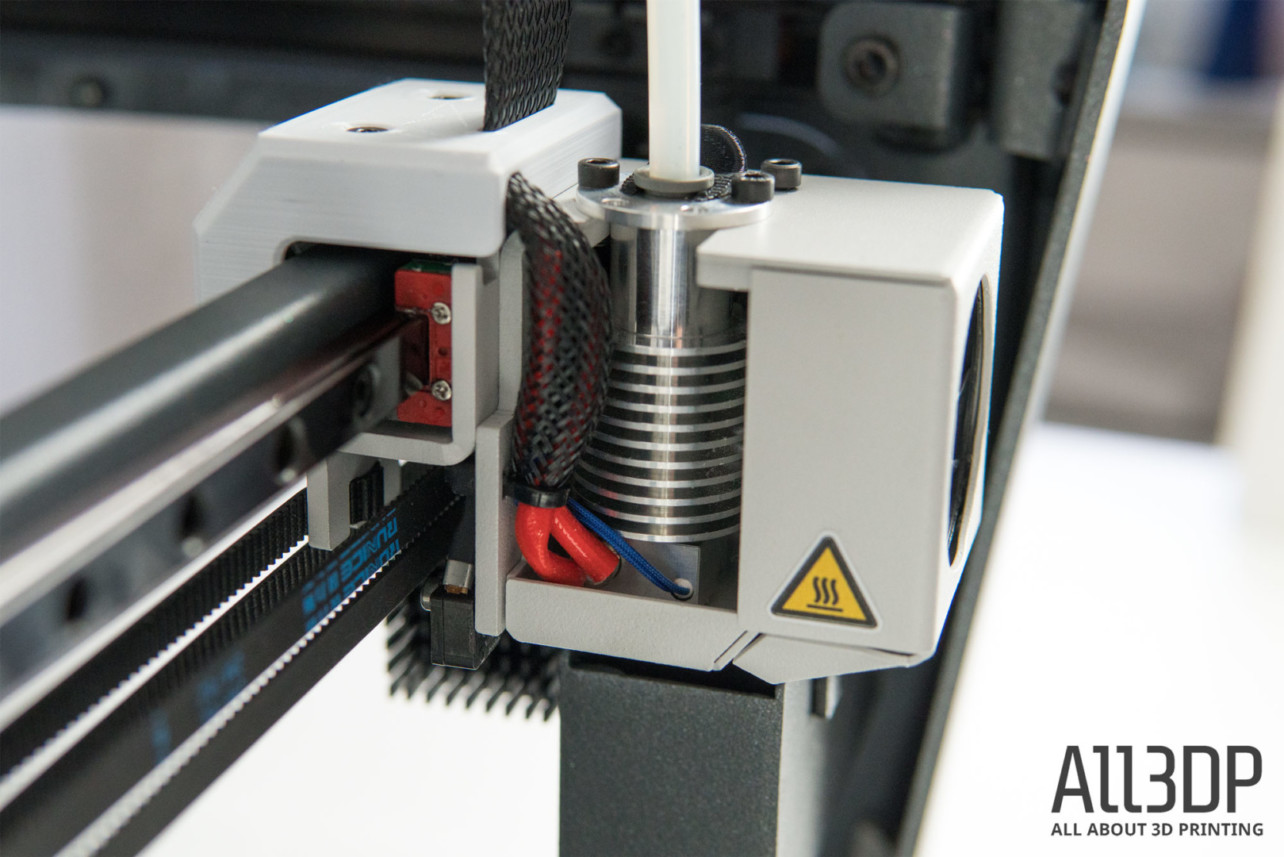
Said to translate to smoother and more reliable material extrusion, in our short time with the machines it is challenging to prove any improvement to the experience. Only longer-term testing could tell. Still, E3D’s reputation is such that their mere presence in the Sigma’s spec sheet is a boost in itself.
Likewise, Swedish extruder specialist Bondtech also lends its reputation to the Sigma R19 with its precision machined dual-gear system present in BCN3D’s extruder assembly. Added to prevent filament skipping and grinding, we can confirm that this addition certainly serves its purpose, with a hotend blockage we experience during testing forcing the extruder motor to stall, rather than chew the filament.
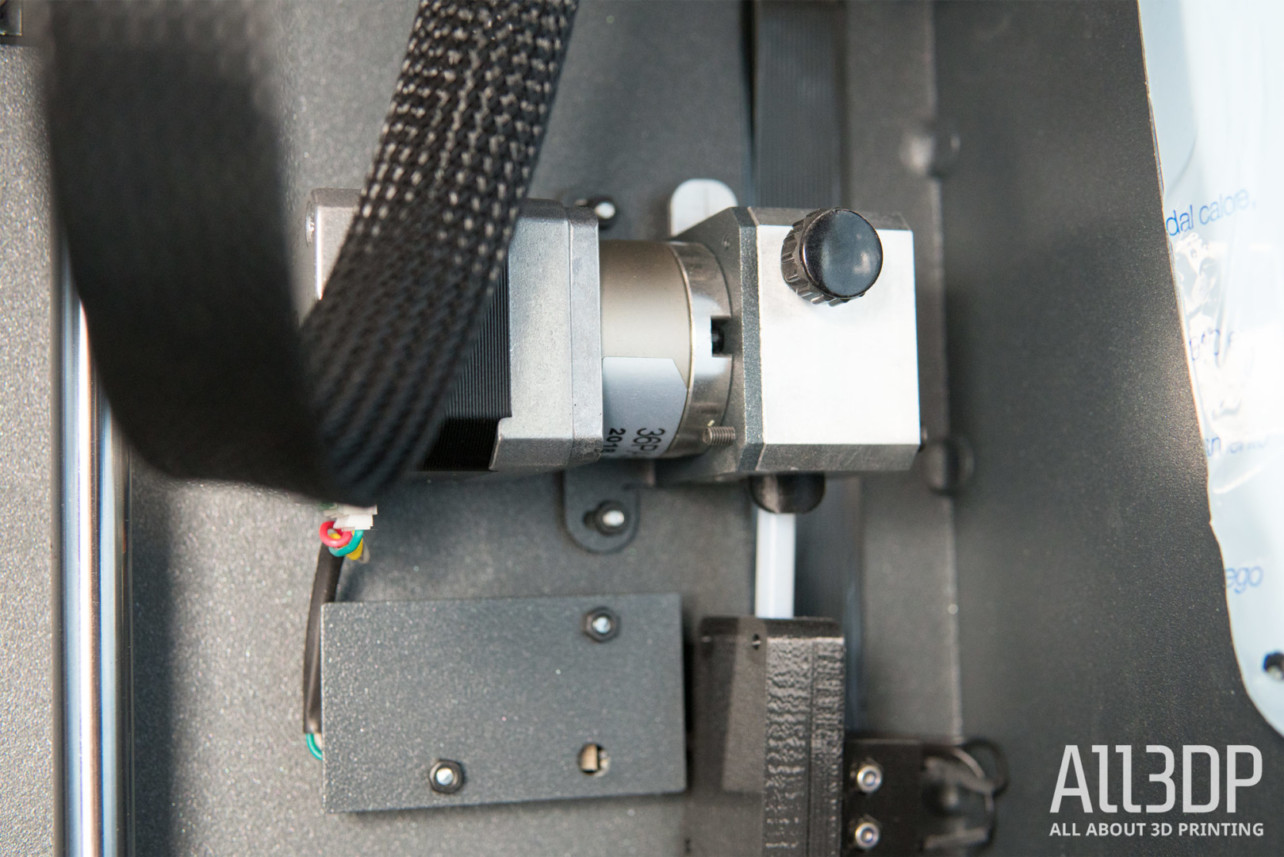
Also new, the Sigma now features mechanical filament detection. Tucked beneath the extruder motors at the back of the print chamber you’ll find little black 3D printed boxes containing microswitches with rollers. When the filament is present the switch is depressed. When the spool runs out, and the loose end passes by the switch, it releases, triggering a pause in a print job. Simple.
During prints that require a lot of retraction, the stepper motors tend to thump loudly. We’d think twice before dropping the Sigma R19 into a quiet office environment. For all its improvements, the Sigma R19 is not a quiet 3D printer.
Operating on 24V, the Simga’s hot ends heat quickly. However, the PCB heated bed seems a bit sluggish getting up to temperature, especially toward the upper reaches of its limit. Because of this, we regularly found ourselves spending some minutes sitting around waiting for it to warm up for a job.
Outfitted with brass 0.4mm nozzles as standard, those wanting to print faster, larger and tougher can turn to BCN3D’s family of hotends, sold separately. Interchangeable in any combination across both print heads, they bolt on and off, with the only consideration being to select the appropriate hotend in the slicing software, and to recalibrate the printer to account for any level change.
Dual is Cool
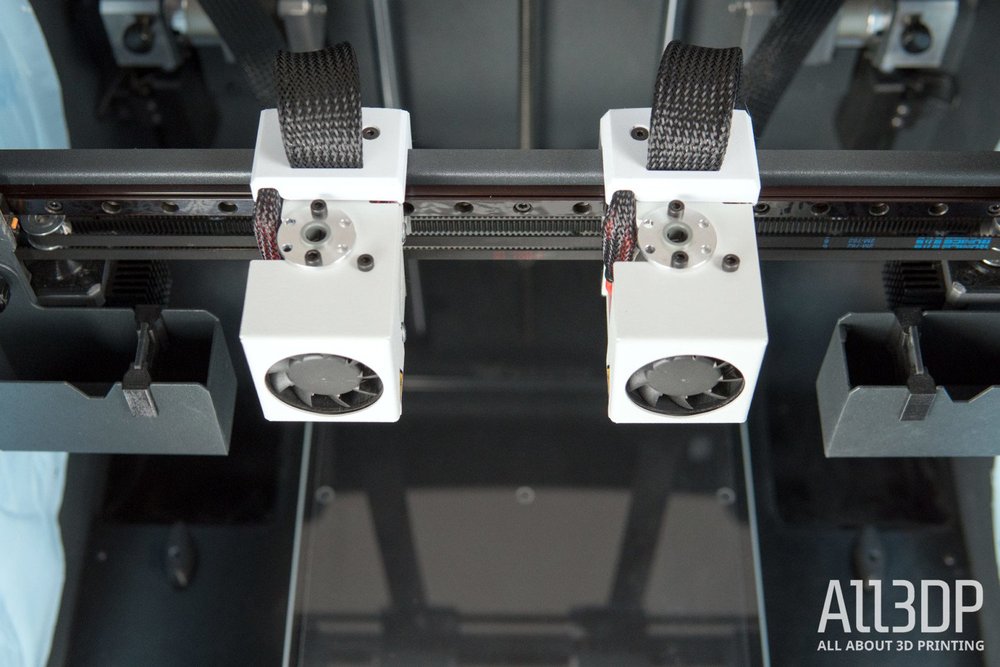
Much like our initial impression of the first BCN3D Sigma, the R19 makes light work of dual extrusion, operating near-faultlessly throughout our time with it. Part of this is down to the company’s line of 2.85mm filaments that, paired with the appropriate profiles in Cura, print exceptionally with a clean delineation between materials and colors.
Even outside of BCN3D’s material ecosystem, we found the Sigma R19 to perform admirably, diligently plugging away at every print we threw at it.
A further utility comes in the addition of Mirror and Duplication print modes. Introduced with the BCN3D Sigmax late in 2017, these modes put the usually idle second print head to use, coordinating its travel and extrusion on the X-axis to match its ‘active’ counterpart, piggybacking on its travel through Y- and the bed’s Z- movement.
It’s nice to see these modes come to the Sigma. They are, bottom line, all about efficiency and the increase of output; all crucial factors in for a benchtop printer angling for professional users.
Using the two modes, naturally, divides the Sigma R19’s 210 x 297 x 210 mm print volume, since the print heads share a gantry and sit on the same linear guide. It would be impossible for them to cross over.

This 60:40 split in Mirror mode leaves you with a relatively slender slip of print bed to work with extruder number one. Besides pushing you to the edges of the print bed — which does not hold heat as well a the center of the bed — this limiting space detracts a little from the potential the mode offers. With that said, BCN3D does offer double the print volume with the larger Sigmax.
Duplication mode is a little more forgiving, splitting the print volume clean in half.
Seeing the Sigma’s portrait-style print bed split in half lengthways highlights that these new print modes were probably not designed with this machine in mind. They did debut on the much larger Sigmax, after all. However, there’s no denying that Mirror and Duplication are useful abilities enhancing an already great machine.
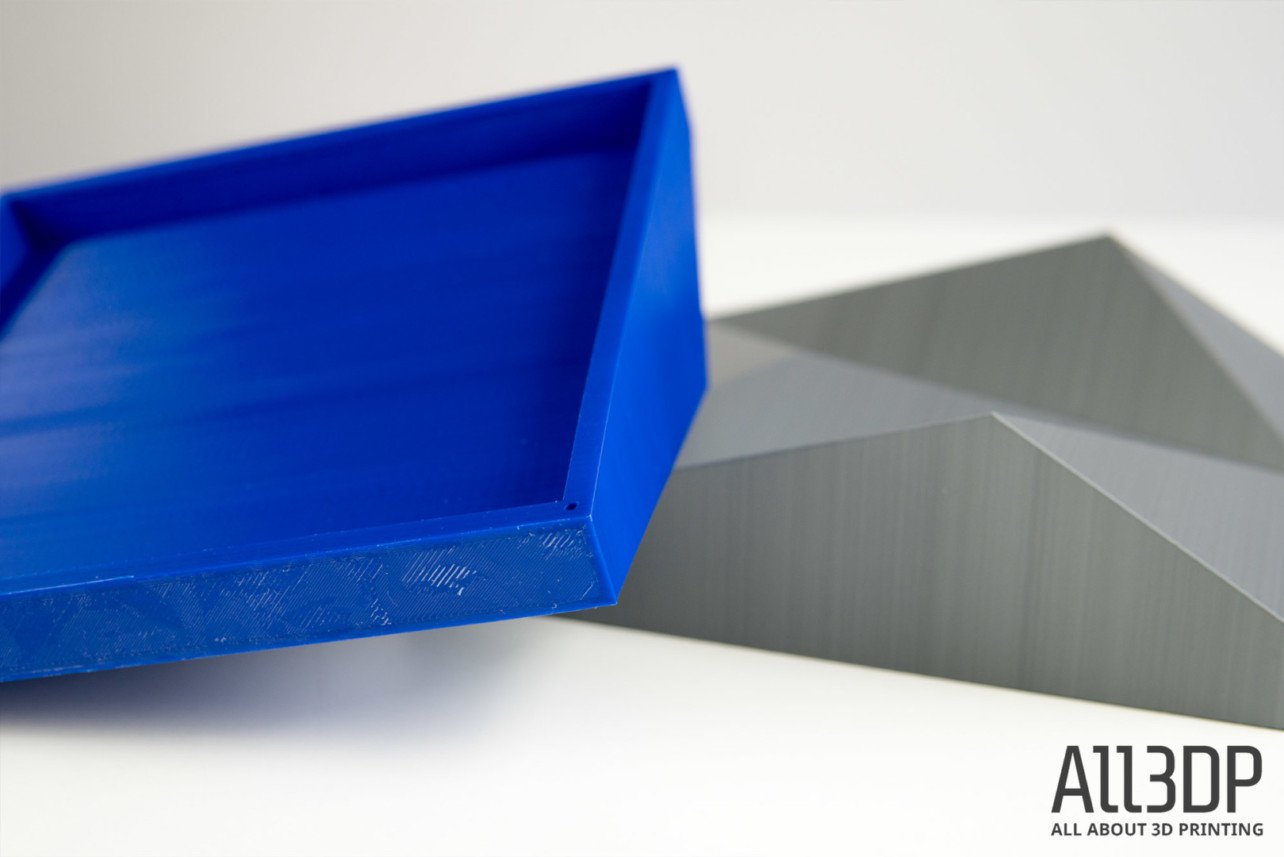
One unfortunate consequence of dual extrusion 3D printing is that frequent filament purges are necessary to keep the hotends primed, resulting in lots of waste and the frequent need to empty the Sigma R19’s waste buckets. It’s unavoidable and, until a better way is found, necessary, but highlights one enduring pitfall of dual extrusion printing.
Likewise, with two separate printheads that require parking, priming and — if you opt to print with one — ooze tower wiping, the process of dual extrusion can lengthen print times dramatically. You can do cooler and more complex prints than your standard single extrusion printer though which makes it a price worth paying.
The Little Things

Often 3D printers can carry obtuse navigation layouts with little in the way of explanation, but we’ve found the Sigma’s uncluttered UI and wealth of guided calibration wizards (some of which you run through when setting the printer up) to be the antithesis of this.
Unfortunately, the screen itself of our review unit – behind the digitizer – appears to be improperly installed or generally loose, resulting in a crease that leaves it looking like the screen is fading inside the printer from some angles. Luckily this did not affect our use of the printer or touchscreen in any way, but it does look messy.
Further display shenanigans came up with scraps of filament making their way into the screen assembly. Situated behind the display but in front of the backlighting, they cast shadows onto the screen. A shame, considering how well the UI is presented.
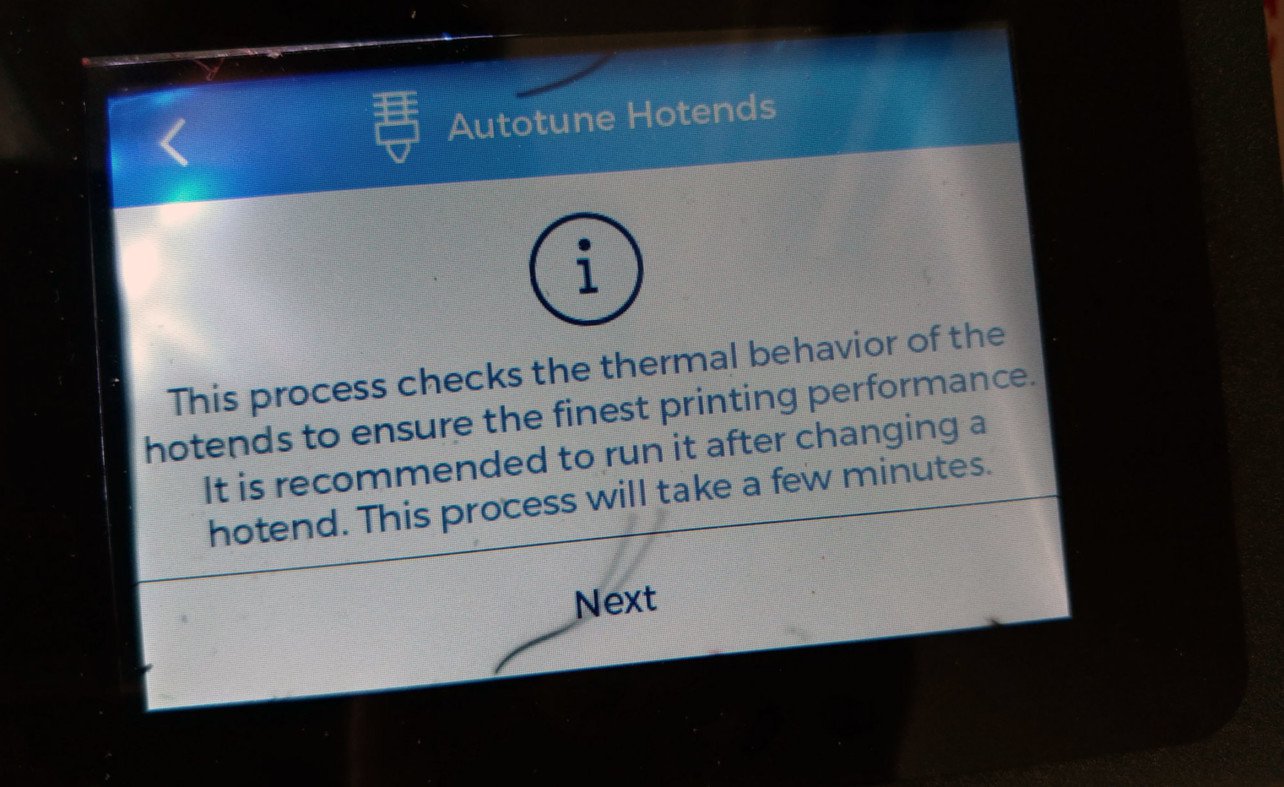
Screen scruffiness aside, the Sigma R19’s various setup procedures are peppered with explanations and safety tips such as a warning when the print head gantry will be moving and to keep hands clear.
Small touches like this, paired with the Sigma’s already straightforward calibration process makes setting it up foolproof.
The process of loading spools of filament is clunky, necessitating you remove the spool holders every time. It’s a small compromise for a smaller printer footprint, but it occasionally frustrates as you bump up against the many appendages inside the build volume.
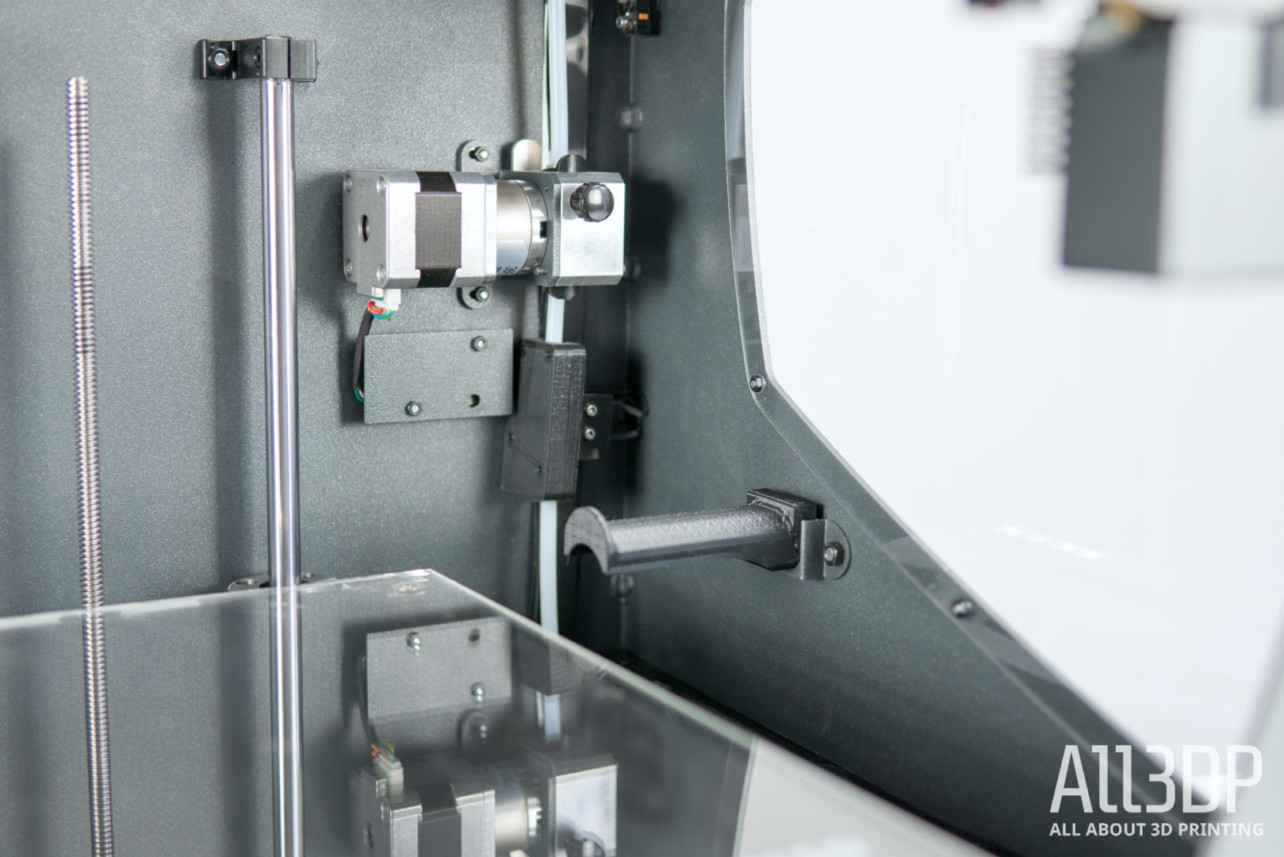
At the end of the calibration, the setup wizard concluded that three shims were required to correct the mechanic level on our right extruder. Submit to the Sigma R19’s request for you to install said little slips of metal means unbolting the hotend and inserting them between the hotend and the upper surface of the print head housing. In all, it makes a semi-permanent physical correction a trivial matter and leads to better performance; such tips and guidance are arguably where the real value of the BCN3D Sigma R19 lies.
Further tests are then printed for you to check the X and Y alignment. It is recommended to install the necessary shims if you print a lot in Duplication/Mirror mode. Without the shims installed, the printer repeats the first layer on the lower hotend to compensate.
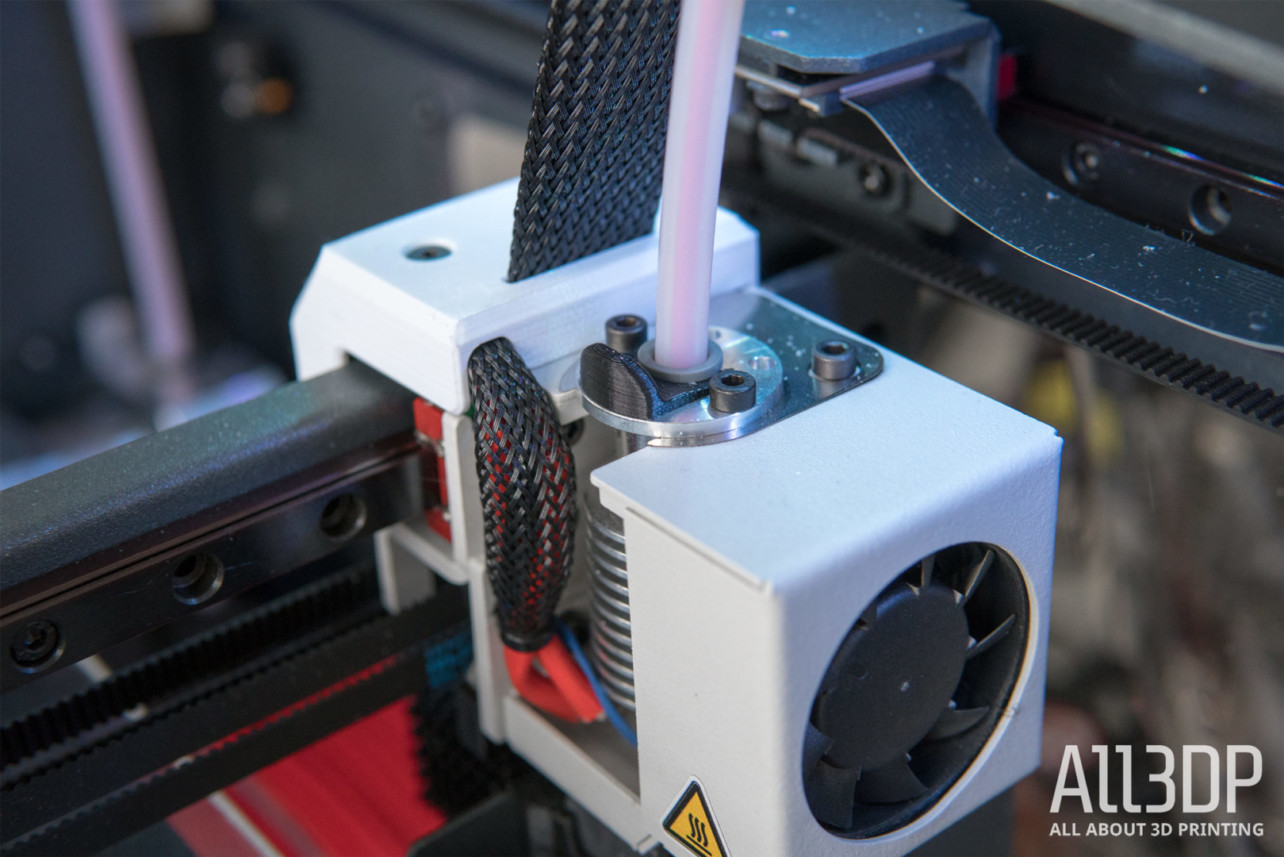
This trick is barely noticeable in the occasional print — we’re talking the repeat of a couple of layers, tops — but for functional parts and batch runs taking advantage of the speedier production times the modes offer, this mechanical correction could be a boon.
Alternatively, printing with a raft negates the need to mechanically level, but the dual extrusion printing is wasteful enough with filament as it is. Better to reset this mechanical level and be done with it.
The Sigma R19 introduces new concepts and ways of doing things, but anyone familiar with the Sigmas of old will feel at home. Nothing much has changed, only evolved for the betterment of new and time-short users wanting to quickly calibrate and crack on with prints.
Printing

Though we’ll never come close to a lifetime’s usage of this machine, we did go out of our way to keep the Sigma R19 operational and running for looooong stretches of time. Hundreds of hours of uptime and almost 300-hours of near-continuous printing in a variety of materials — both BCN3D profile matched and manually created — ran mostly frustration-free with the only print failures coming from overambitious material choices.
The baseline quality of the prints from the Sigma is exceptional, with a clear delineation between colors in two-tone prints of the same material. The motion and extrusion system work well together.
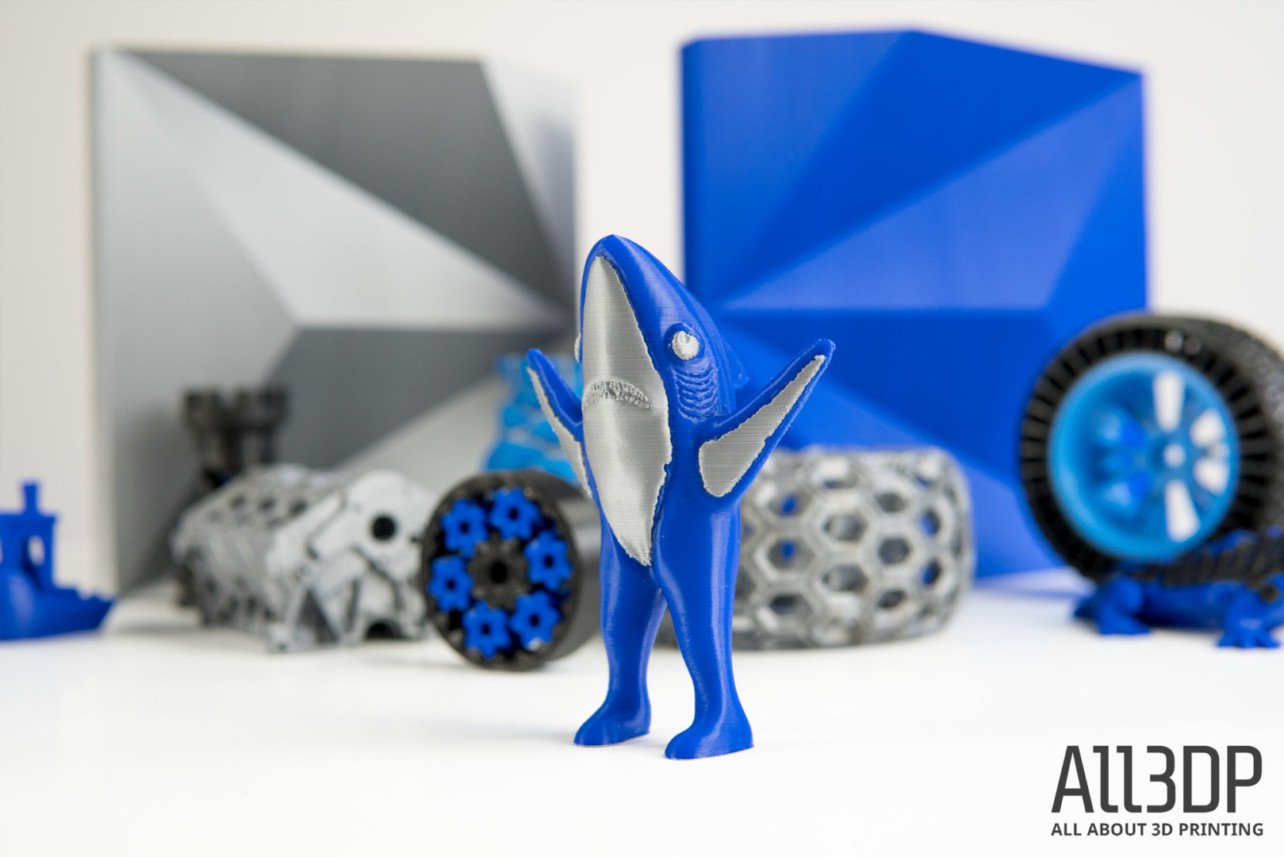
Minor quibbles come up in print jobs involving many retractions in quick succession, with it not uncommon to pluck slightly hairy looking prints off the bed when printing using PVA support material. It’s nothing a small session of post-processing wouldn’t fix; keep an X-Acto knife handy or a blow torch handy.
We also found some small issue with larger prints having trouble sticking to the bed. The Sigma ships with a bottle of Dimafix print adhesive, which works well when slathered onto the glass bed. From touch alone it’s clear that the Simga’s PCB heating element has trouble keeping an even spread of heat; by touch alone at high temperates we can feel that the perimeter of the bed is cooler than the center.

Despite the Sigma’s high degree of reliability and quality, if you throw certain curveballs at it you will eventually get a swing and miss. Notable failures from our printing with the Sigma came from HIPS — which is highly susceptible to warping without a temperature controlled environment — and from low shore-hardness TPUs. The former issue is more an indication of the need for an enclosure with temperature sensitive materials. BCN3D sells one separately.
Attempting to print third-party TPUs with a shore hardness rating of 85A proved problematic, with seemingly too much elasticity in the filament causing it to bunch up and stretch itself out of shape along the Sigma’s long Bowden extrusion system.
BCN3D’s own TPU material has a rating of 95A. Unfortunately, we didn’t have access to any during our time with the printer but did have a spool of NinjaTek’s Cheetah lying around. Also rated at 95A shore hardness, the Cheetah passed through without issue, allowing us to (finally, after much trial and error) create a single-print dual extrusion wheel with tyre.

It’s possible the line between being too squiggly for the Sigma to handle lies between 85A and 95A shore hardness. We’re not sure. Just an observation worth noting.
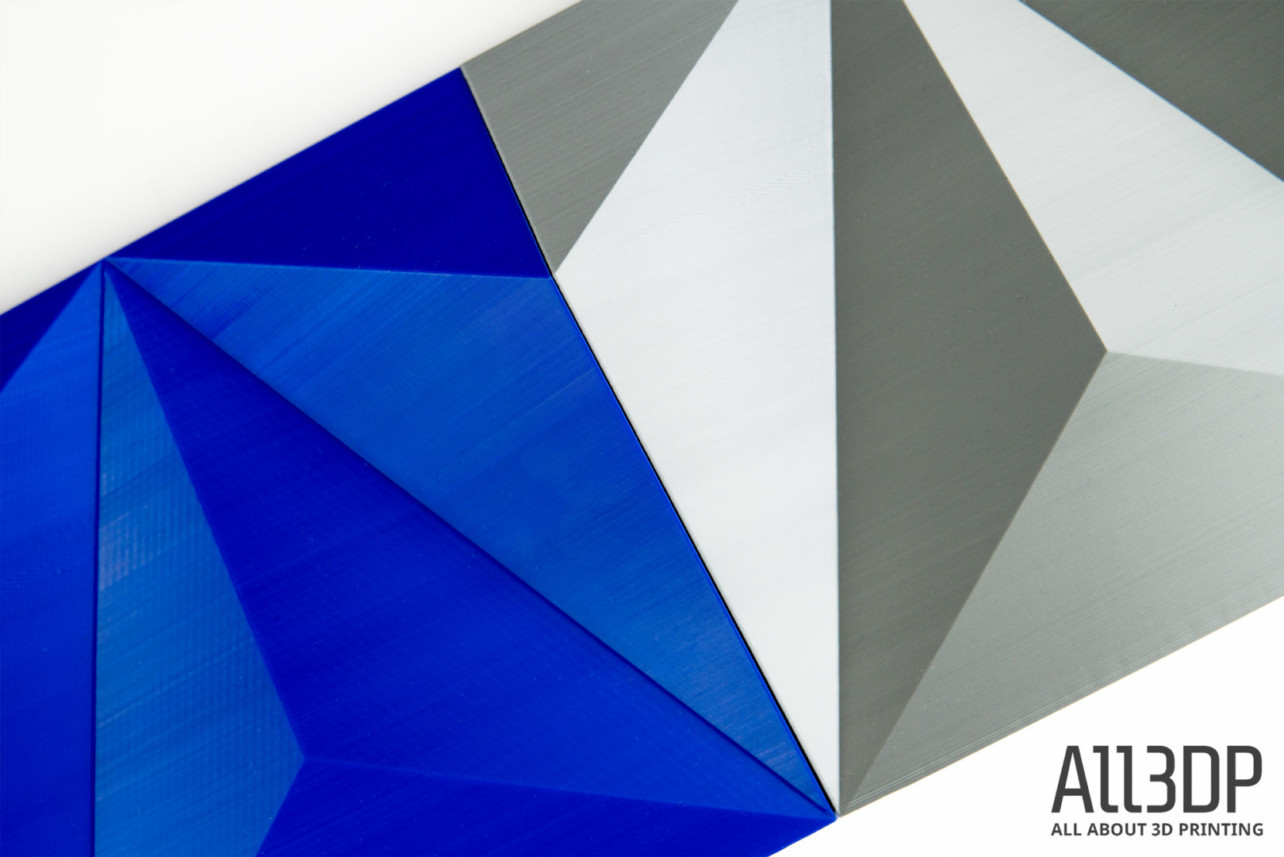
Ultimately the printing performance of the Sigma R19 impresses, proving reliable and mostly fuss-free. Certainly far less hassle than the vast majority of printers to pass through our grubby mitts, just limit your expectations based on your material requirements printing. It follows that warp-prone materials are best printed with an enclosure.
Cura for What Ails You
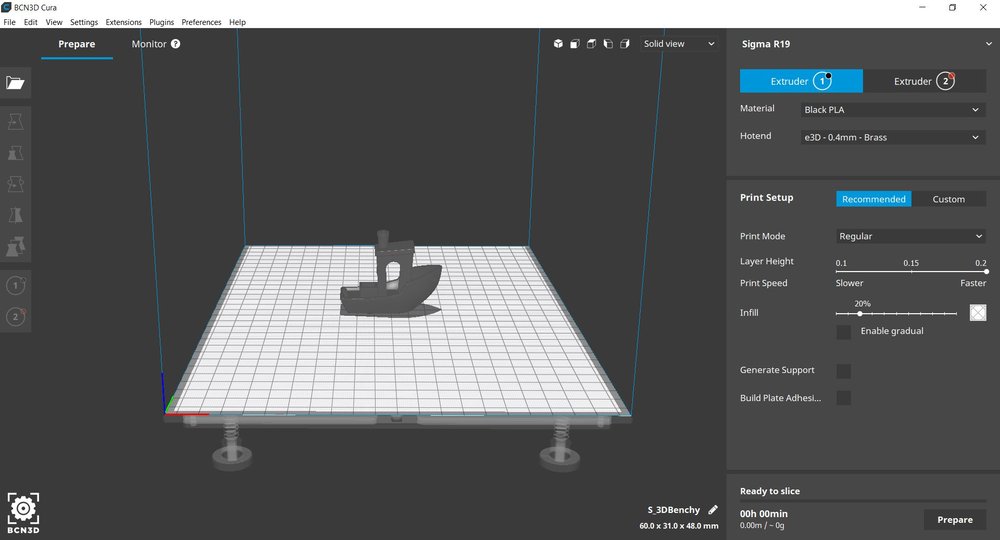
BCN3D draws upon the work of an open source rival (in a business sense), Ultimaker, for its slicing software. Indeed the company uses a fork of Ultimaker’s Cura slicer, expanding the software’s settings to suit the IDEX configuration of the Sigma and reskinning it in a nifty grey color scheme.
Functionally it serves its purpose well, with default settings boiling down to five key points: print mode, quality (layer height/speed), infill, supports, and print bed adhesion.
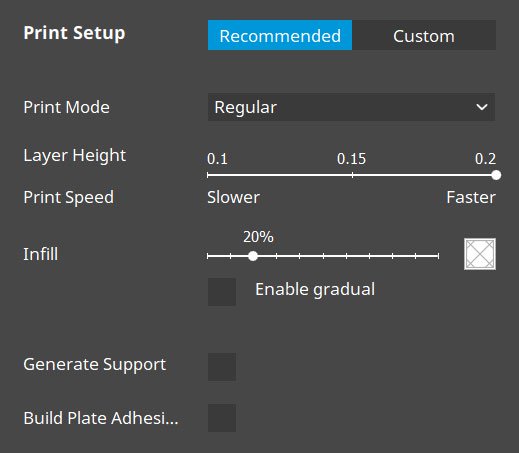
When using the BCN3D materials that ship with the printer (or one of the few dozen variants BCN3D has created material profiles for) these simple setting are sufficient for successful prints.
Configuring a material profile for third-party filaments is a case of creating a new material profile and inputting the manufacturer’s default print settings, and then modifying your print settings to accommodate. It is here where the nitty-gritty of 3D printing encroaches on the Sigma’s turf, with a degree of fine tuning and trial and error required to achieve great prints.
Those familiar and comfortable configuring 3D print jobs will be at home since it is more or less the same Cura experience experienced on the many printers shipping with Cura before. Those coming to printing fresh will find this particular process detours from the slickly presented user guidance, and experience BCN3D cultivates elsewhere with the Sigma.
Not a negative per se, but a clear fork in the path when using the printer: And one it seems BCN3D aims to steer users away from by offering its portfolio of settings-verified materials.
Open Source
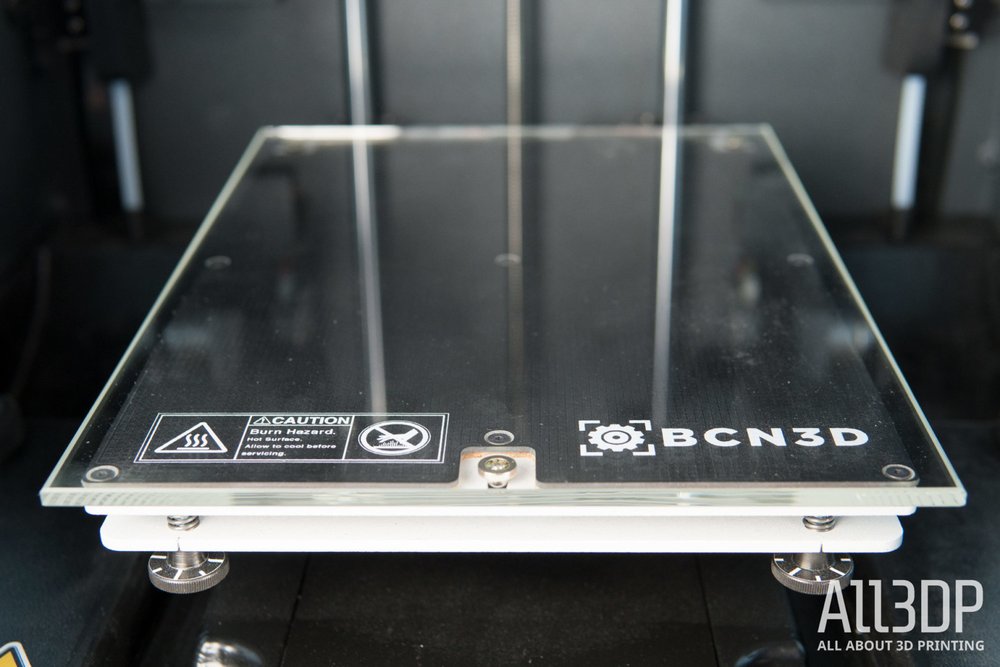
BCN3D has a history rooted in open source, originally contributing to the RepRap project with its Mendel-based design. Since firming up as a division of the technology center at the Polytechnic University of Catalonia and focusing on making prosumer machines, the company kept its candle burning for open source by releasing the firmware, blueprints and design files for its machines.
This openness creeps into the day to day of the Sigma R19 in the myriad of 3D printed parts present on the machine, and the files for said parts coming loaded on the SD card provided with the Sigma. Should a piece break, it’s little trouble to print a replacement and swap it out.
Those looking to dig a little deeper into what exactly makes up the Sigma R19 and implement changes may be waiting a while. Looking to the Sigmax’s release in 2017, it took the company some 6-months to release the blueprints. It’s an understandable delay, given the competitive nature of the desktop 3D printing space and the ease with which printers can be cloned.
If this (eventual) openness is what intrigues you about BCN3D’s printers, we wager it’ll be a few months still before the files are released. BCN3D typically announces a new release of files with a blog post, so stay tuned to the company’s website.
Is It Worth It?
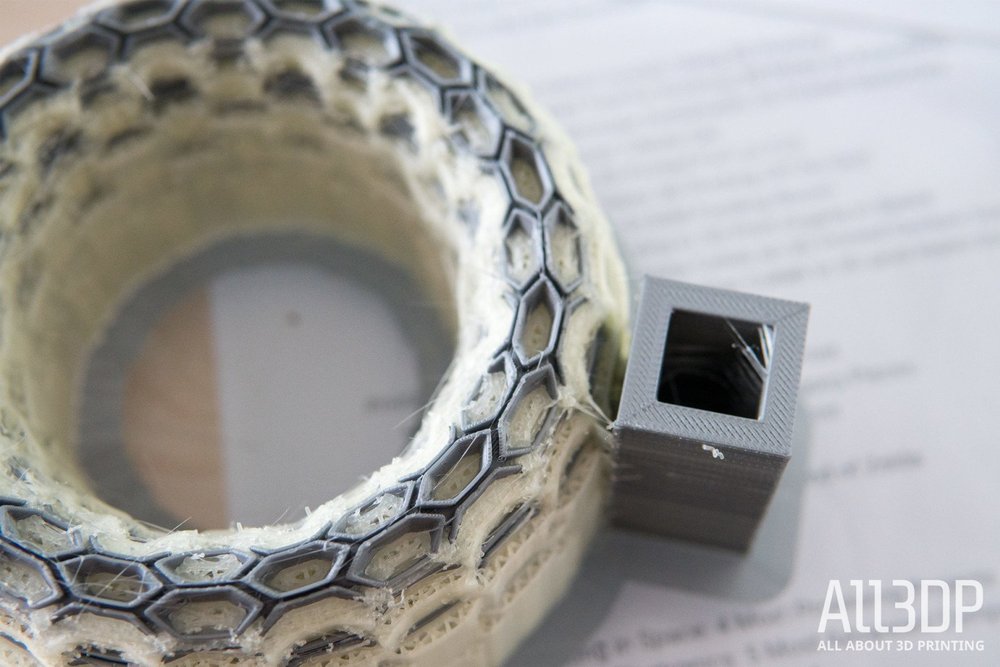
Many years ago we lauded the original BCN3D Sigma for making desktop dual extrusion accessible and straightforward.
Two generations later, that core simplicity remains, with improvements in mostly all the right areas. The addition of premium extrusion hardware will come into its own after countless hours of printing — certainly, in our attempts to stress test the Sigma, the printer performed admirable, stumbling only when thrown impractical material choices for its stock configuration.
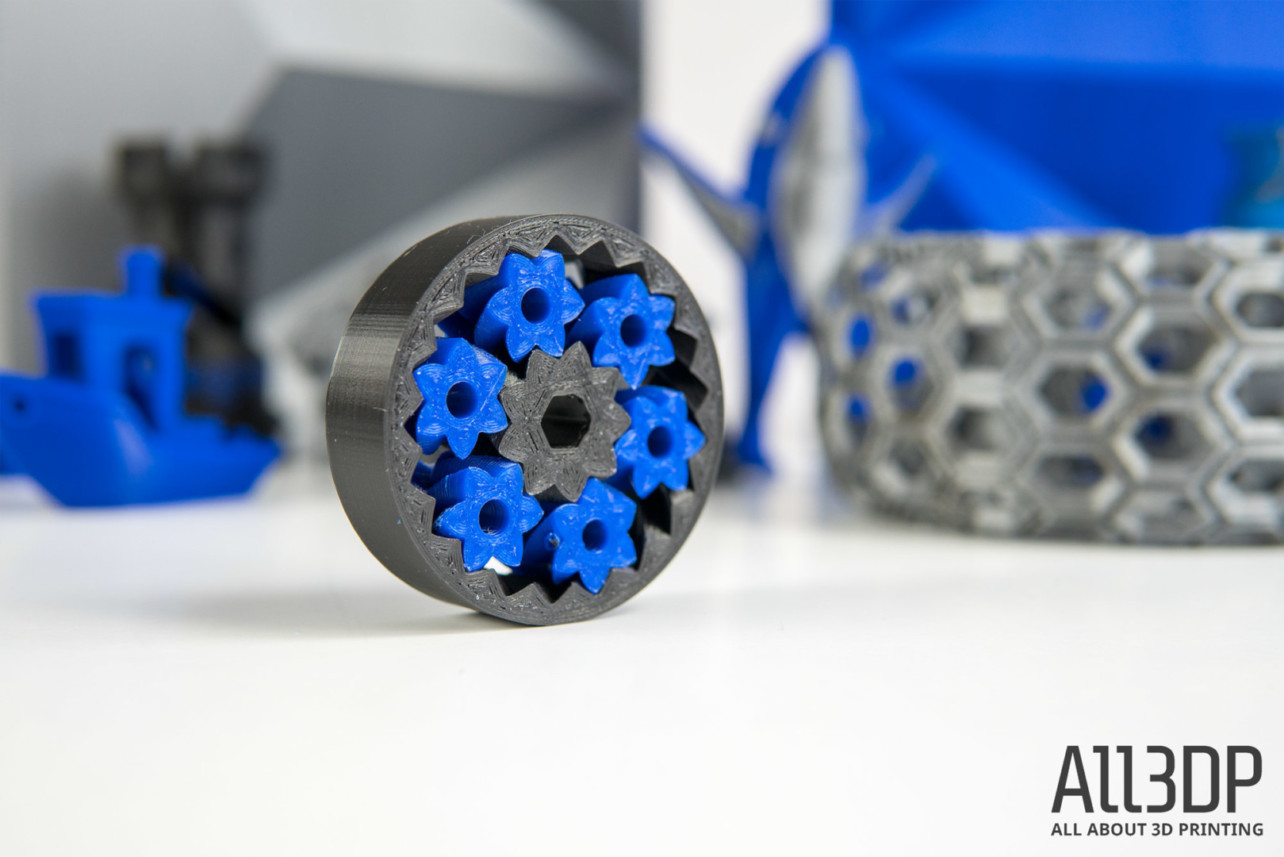
User guidance is top notch, utterly removing the need for need for any experience in 3D printing, although we think this simplicity is more to the aid of designers and engineers pushed for time. Such prosumer machines should be as close to turnkey as possible; when sticking to BCN3D’s pre-checked list of materials and lab-tested print profiles, the Sigma R19 is very close to this.
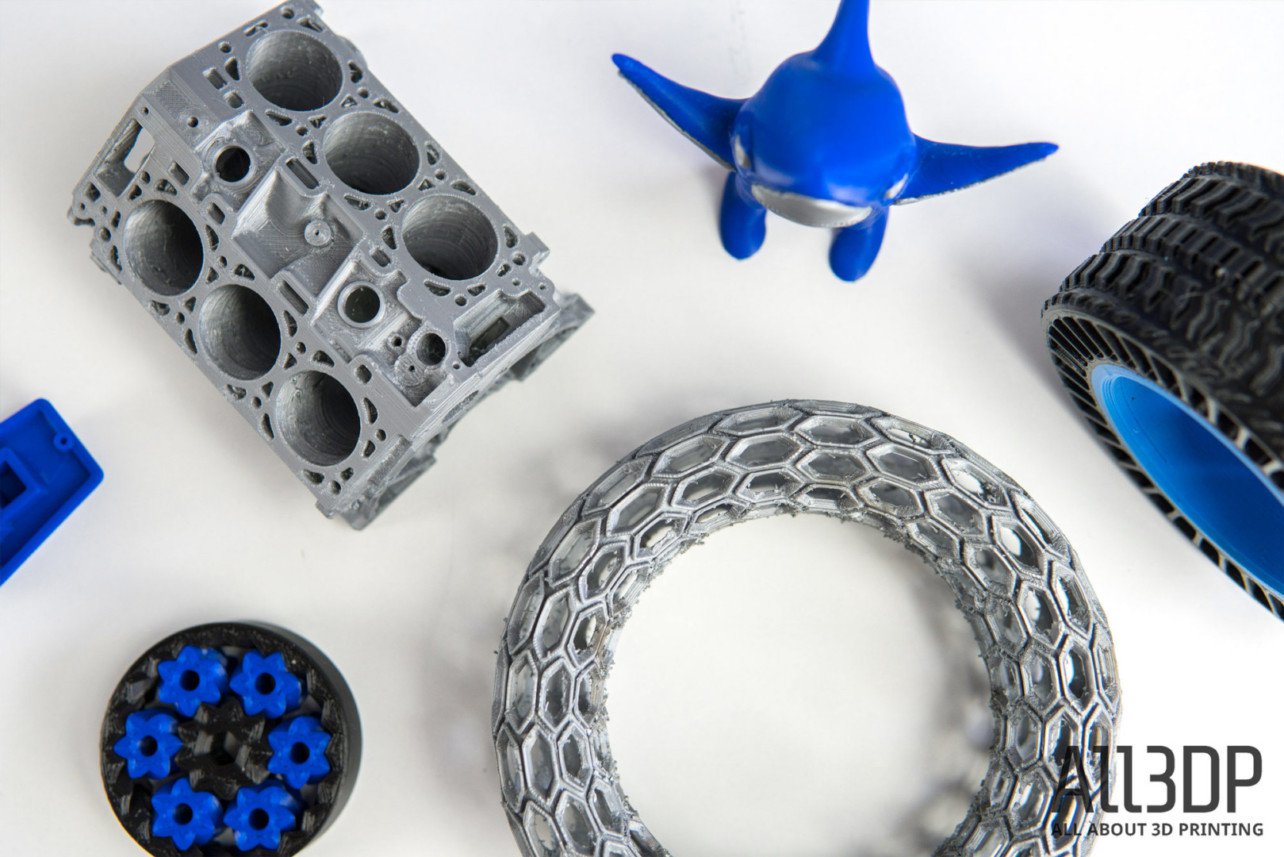
The Sigma R19 does a lot right in improving the small things, with the emphasis on improving usability ringing clear in this revision. Although it’s some small shame that the overall design has stood pretty still over the years. Things could perhaps freshen up with improved filament placement, a bed that spreads heat better, quieter motors and the like.
In terms of print quality, the Sigma comes close to the likes of the Ultimaker’s flagship S5 3D printer. The lack of connectivity options and baked-in networkability out of the box could be a limiting factor for those looking to create a farm or closely monitor the running of the printer; it’s something that highlights the contrast between the Sigma and the S5, two machines that yield similar results.
However, at roughly half the price of the S5 (our top pick for dual extrusion), the Sigma R19 presents exceptional value for money.
Technical Specifications

More of a by-the-numbers kind of maker? Here are the cold hard tech specs for the BCN3D Sigma R19 3D printer:
PRINTER SPECS
- Architecture: IDEX
- Technology: Fused Filament Fabrication (FFF)
- Print Volume: 210mm x 297mm x 210mm
- Extruders: 2
- Nozzle diameter: 0.4 mm – swappable with BCN3D Hotend Family 0.3/0.4/0.5/0.6/0.8/1mm
- Heated Bed: PCB
- Screen: Full-Color Capacitive Touchscreen
- Electronics: BCN3D Electronics v1.0. and Independent Stepper Drivers
- Firmware: BCN3D Sigma – Marlin
- Supported files: gcode
- Operating Sound: 50 dBA
- Connectivity: SD Card, USB
- Certifications: CE / FCC
PRINTING PROPERTIES
- Layer Height: 0.05-.5mm (depending on the nozzle diameter)
- Positioning Resolution (X/Y/Z): 12.5 µm / 12.5 µm / 1 µm
- Operating Temperature: 15 ºC – 35 ºC
- Maximum extruder temperature: 290 ºC
- Maximum printing temperature: 280 ºC
- Maximum hot bed temperature: 100 ºC
- Support material: PVA, HIPS
MATERIALS
- Filament diameter: 2,85 ± 0.05 mm
- Compatible Materials: PLA, ABS, Nylon, PET-G, TPU, PVA, Composites, etc.
ELECTRICAL
- Input: AC 84-240V, AC 3,6-1,3A, 50-60Hz
- Output: 24V DC, 13A
- Power consumption: 240W